HOW TO CREATE A HALF MONSTER SKULL FACE
In this tutorial you will learn How to create a half monster face skull. The basic idea behind this tutorial is very eays. Even a beginner can try this tutorial. We will be using any random photo and a face of any random ghost, skull, zombie etc. The simple photo will be opened in Photoshop and we will place the skull face on the image. Then using the brush tool, we will rub out half of the skull face.
To be excellent during this tutorial, you only have to be compelled to knowledge to use the comb tool in Photoshop. That’s all we need to know. You can create beautiful horrific photos using this tutorial and also by adding some extra effects.
So let’s open your girl photo in Photoshop.
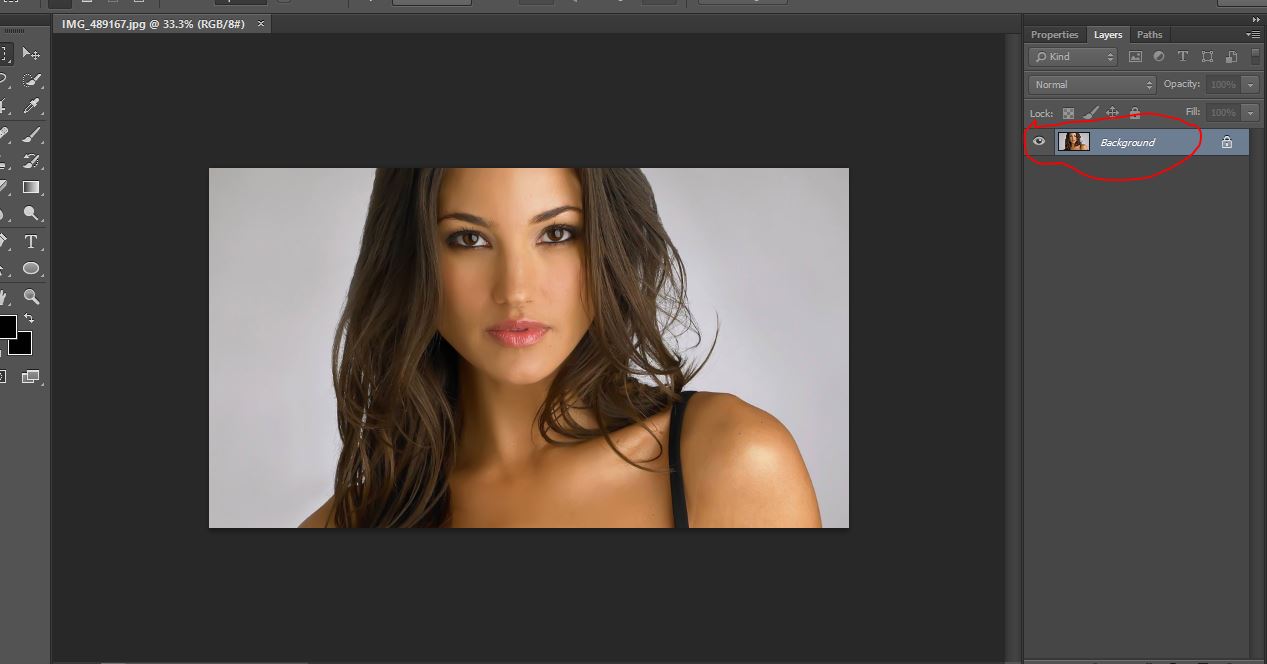
clipping path
Now Import your photo paste in Photoshop then discrece opacity and adjusting with girl image add layer mask
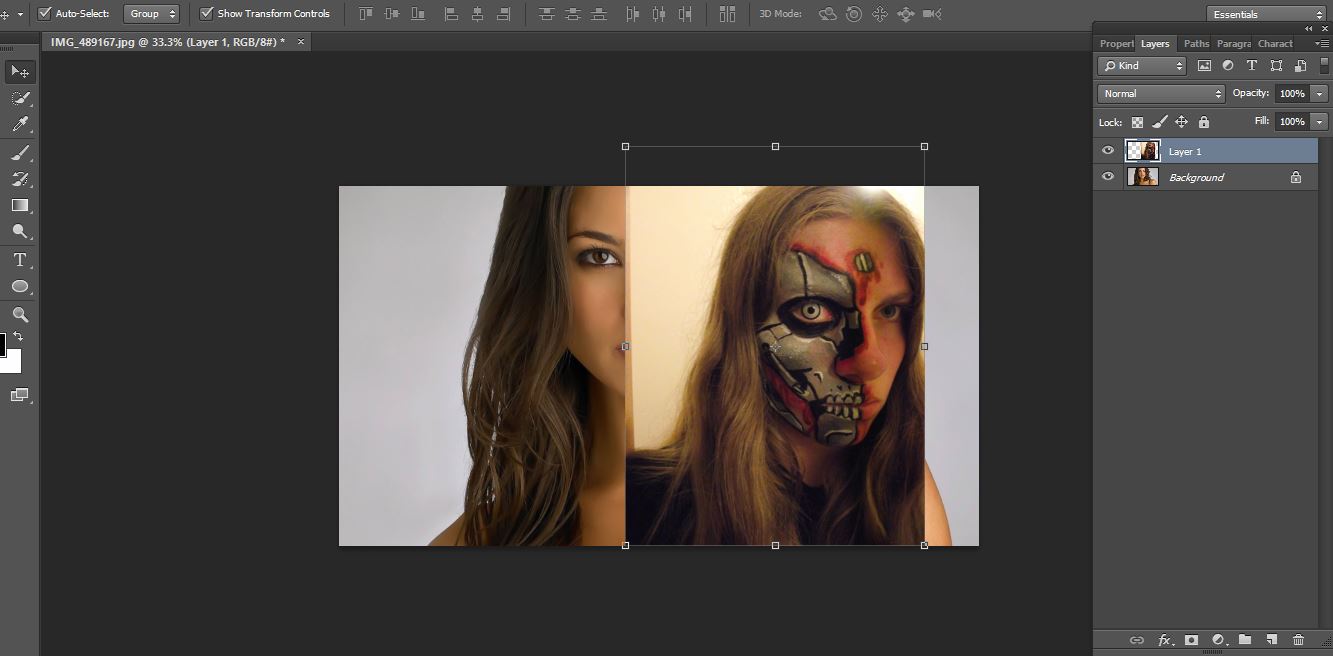
clipping path
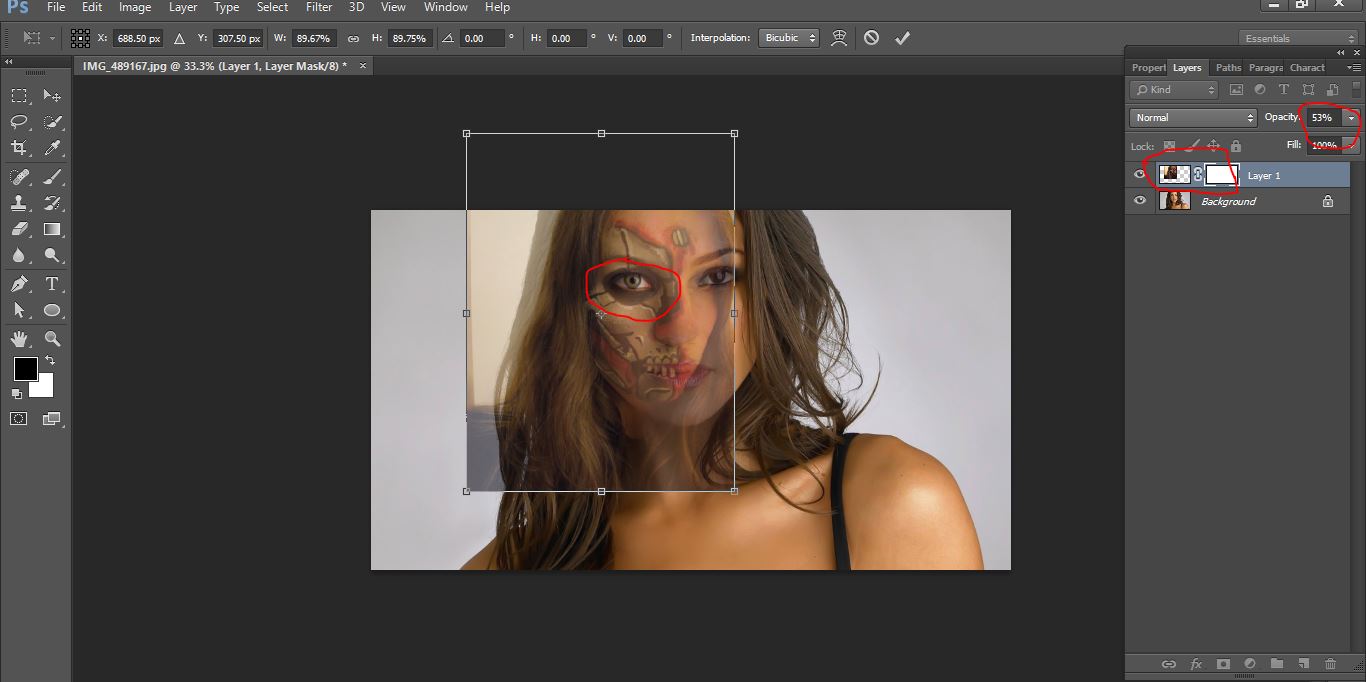
clipping path
Now select painting tool and select black color and doing with them
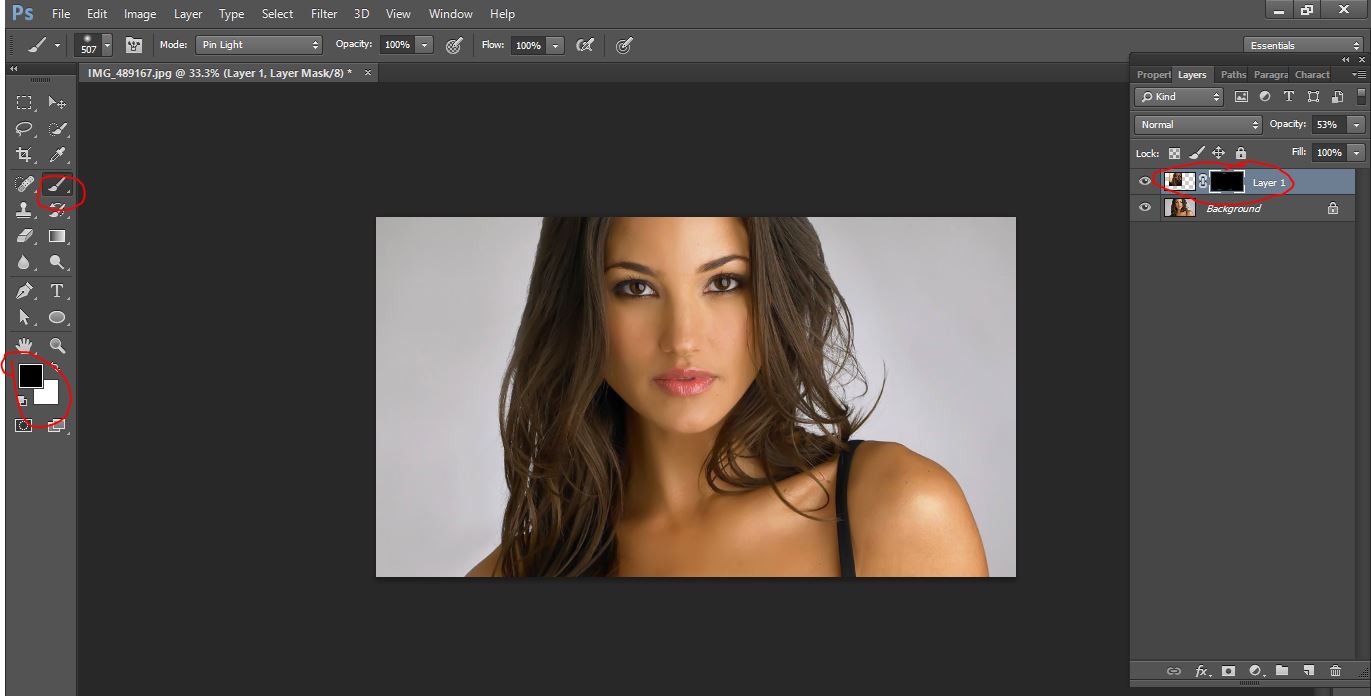
clipping path
Now again select painting tool and select white color and doing with girl image ice then increce opacity 100
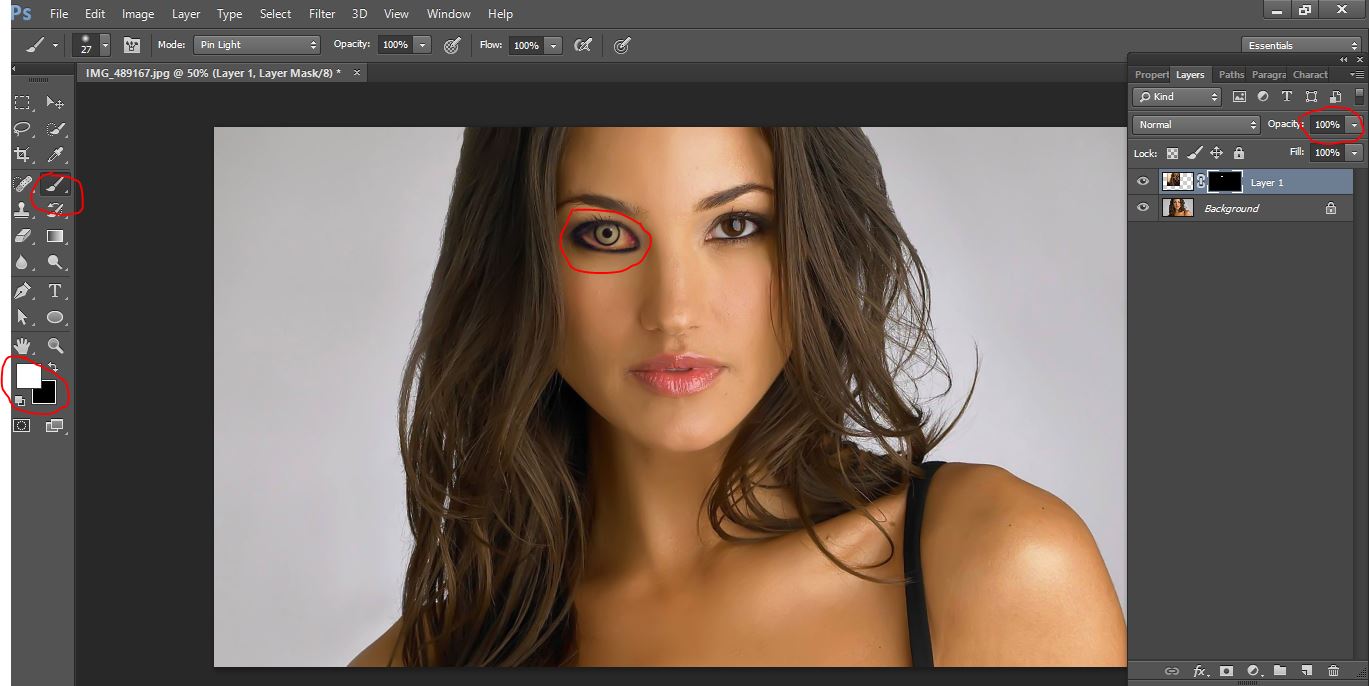
clipping path
Now again paste another photo and discrece opacity and adjusting photo with girl photo
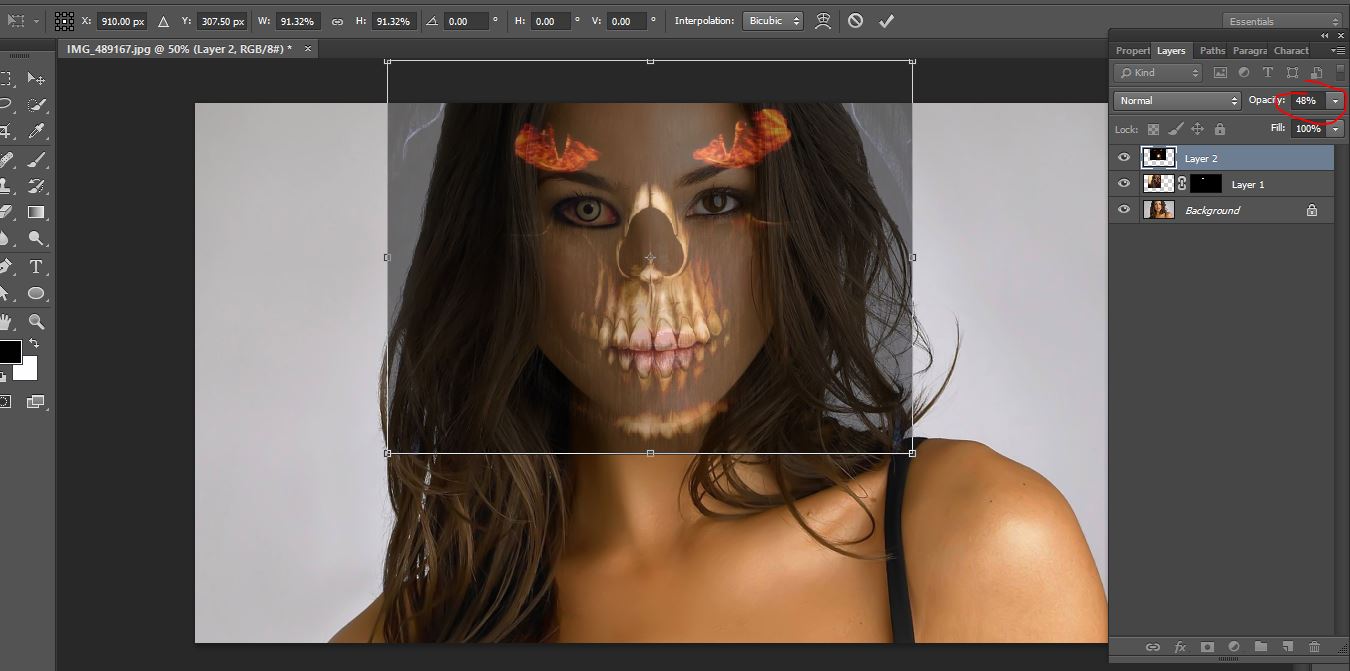
clipping path
Now add layer mask select painting tool and select black color and doing with them
Now again select painting tool and select white color and doing with girl image then increase opacity 100 and go <image>adjustment>curves and doing some adjustment color
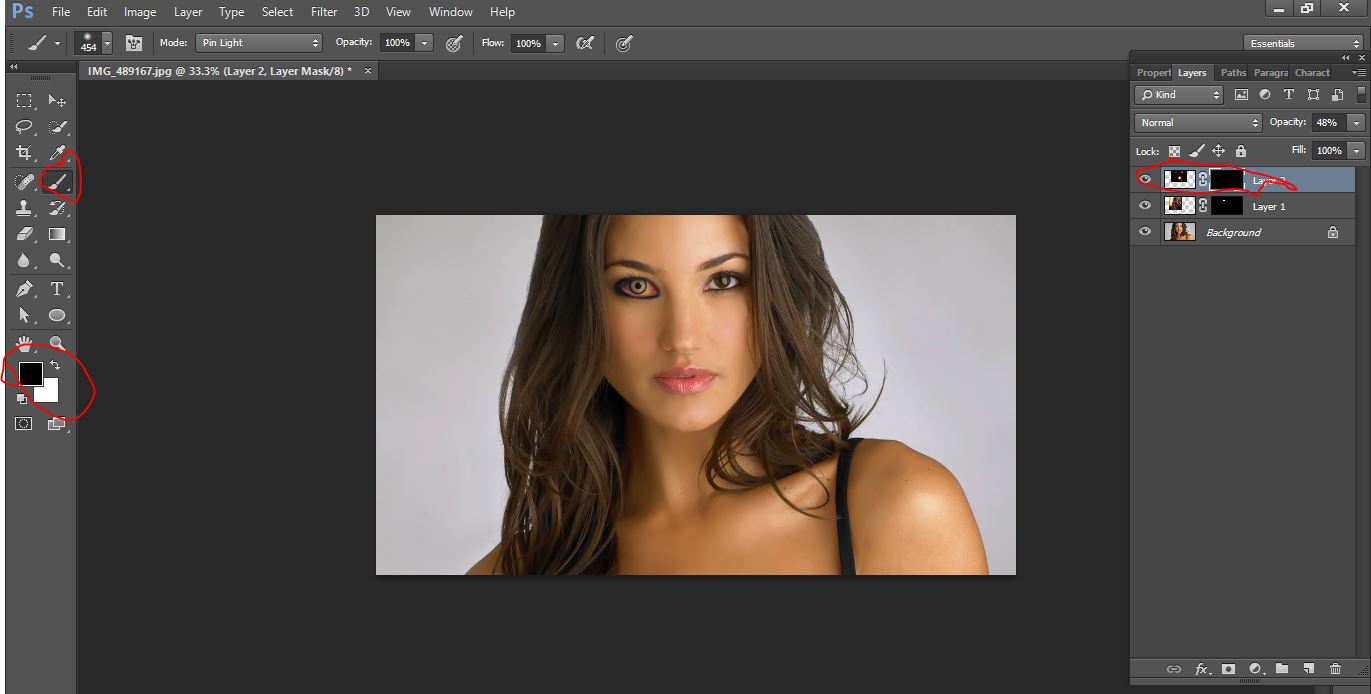
clipping path
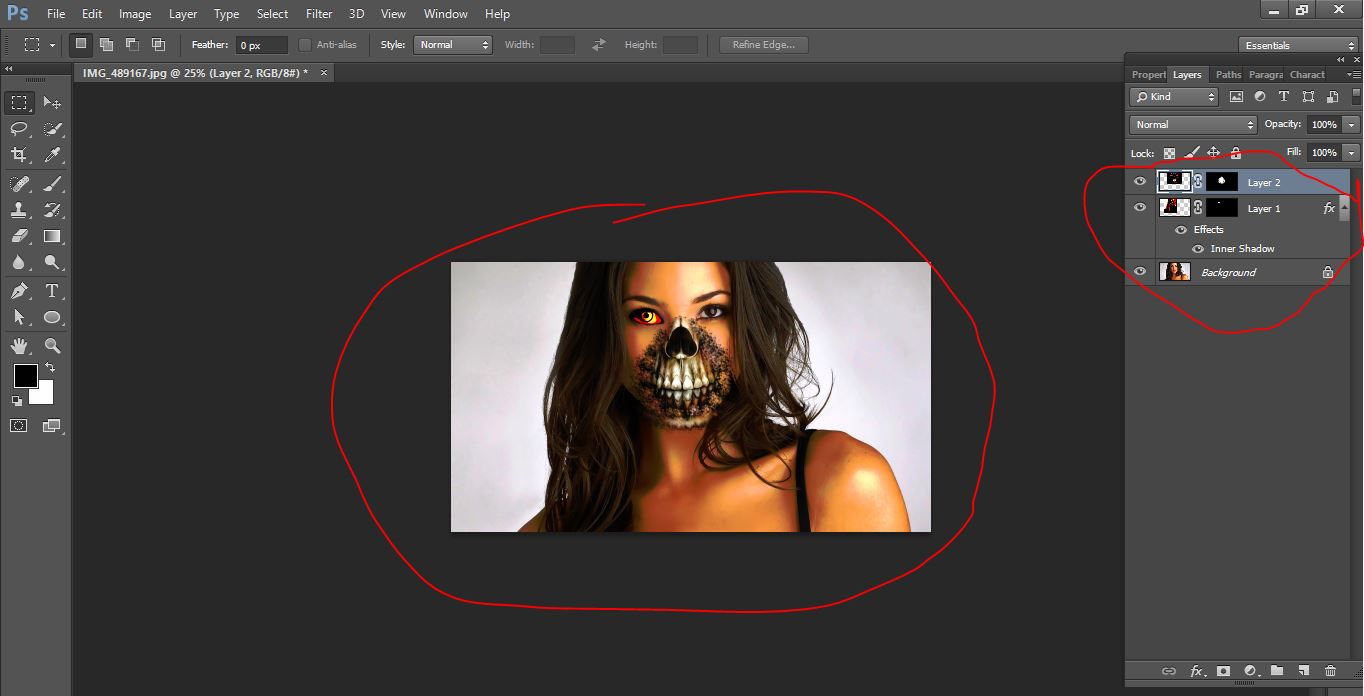
clipping path
Difference between after and before

clipping path
HOW TO CREATE A HALF MONSTER SKULL FACE VIDEO TUTORIAl
Please Like Us, Comment And Share This
If You Have Any Question About This Please Comment.
Join our Facebook, Youtube, Google+, Twitter page to learn more video





Leave a Reply
Want to join the discussion?Feel free to contribute!