How to Create Splatter photo Effect In Photoshop
How to Create Splatter photo Effect In Photoshop
Open a photo you like to use in this project, then cut him out from the background. So you can use for this quick selection tool and make a selection of him.
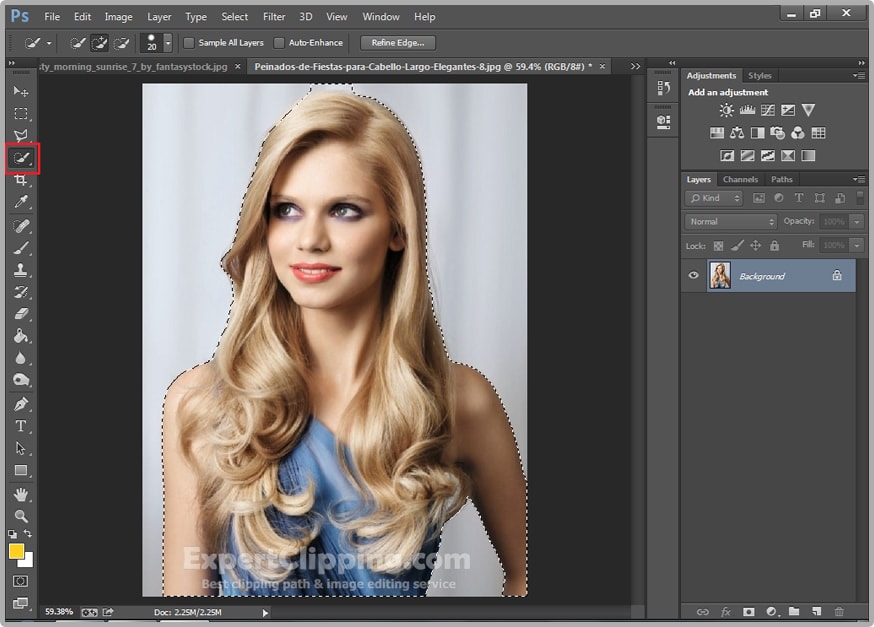
After the selection go and click refine edge option it will allow you to make their edges really softer and draw border around him, then ok.
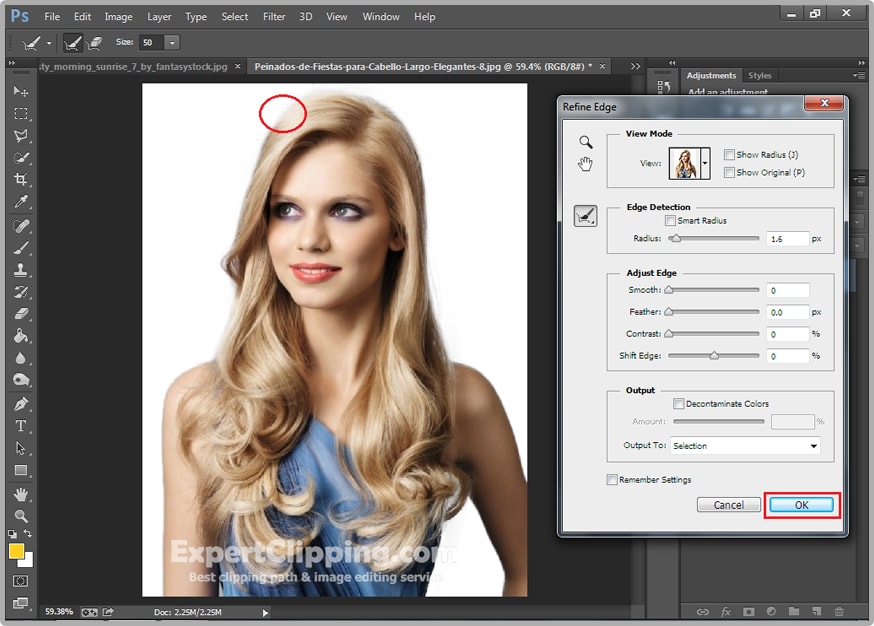
And after that click on layer mask, then create another blank layer and put it below the original image. And then click on paint bucket tool and make sure your background color is white and fill it.

And then make your image a little smaller, and go to your brush tool and open brush panel and select any of this bit dark brush then go and paint around his body.
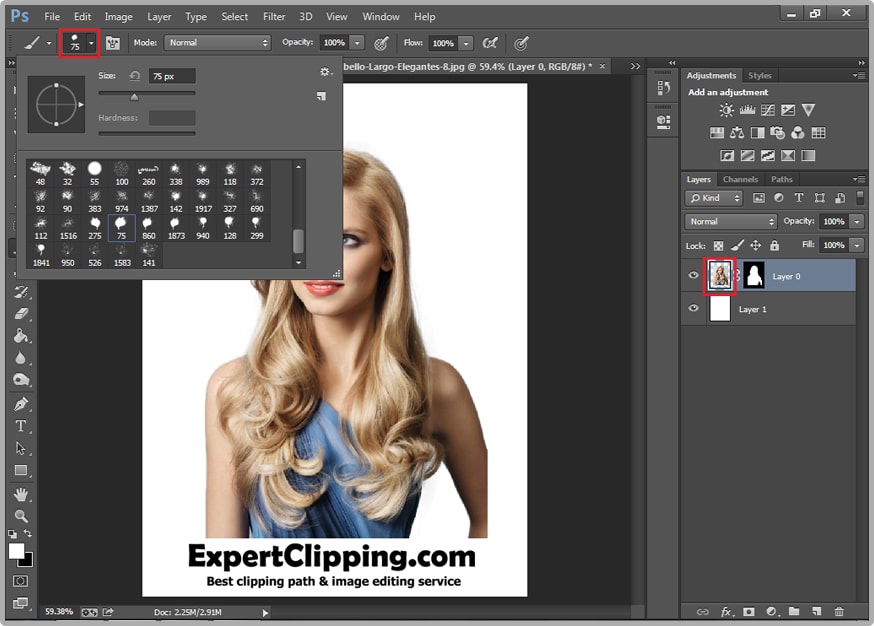
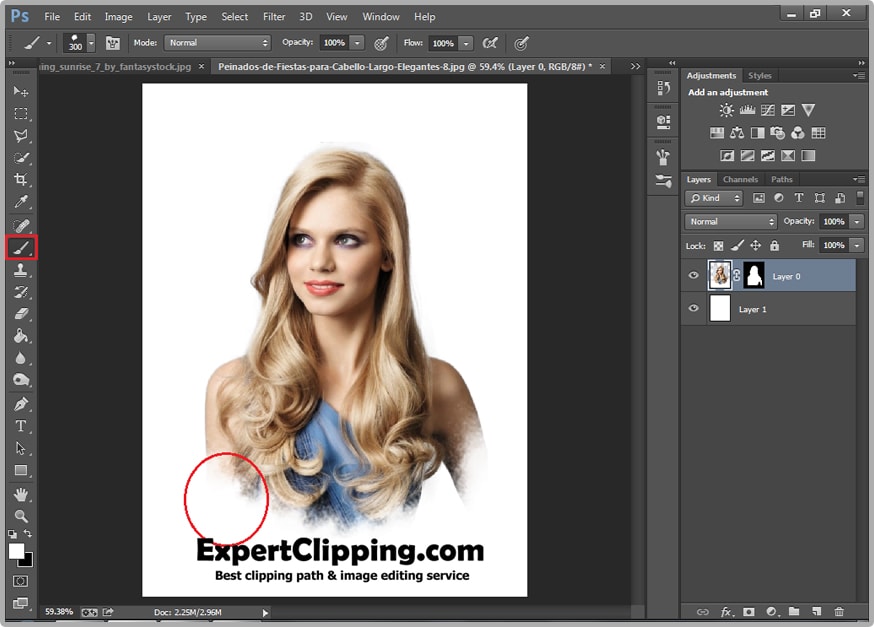
Now create another adjustment layer go to create new fill adjustment layer and threshold make sure that you have decent amount of details so you can recognize the person properly. Then right click on your new layer and select clipping mask.
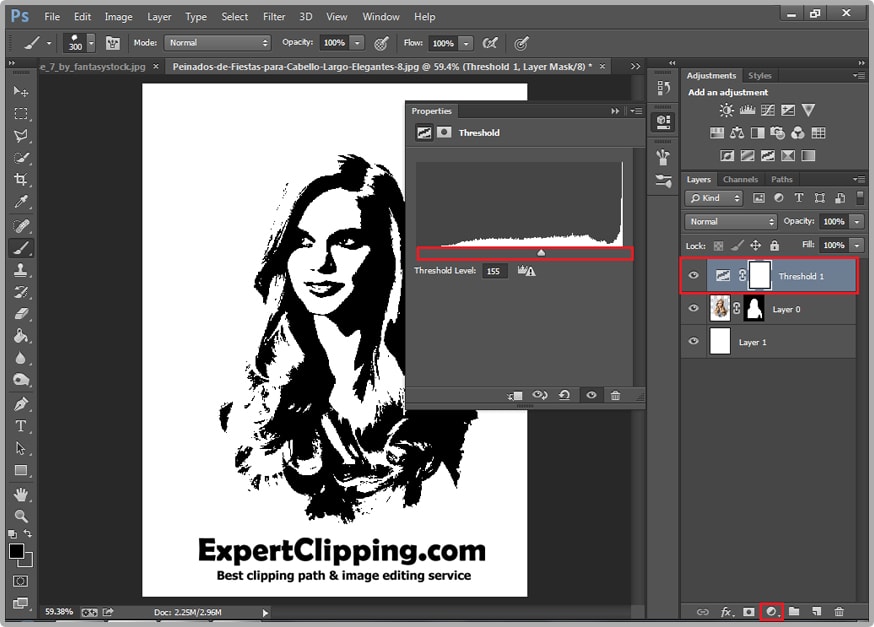
Now create a new blank layer here, and go to your sunset image and click Ctrl+A and Ctrl+C to copy it and go back your original image and press Ctrl+V to paste it here and change its blend mode to screen.
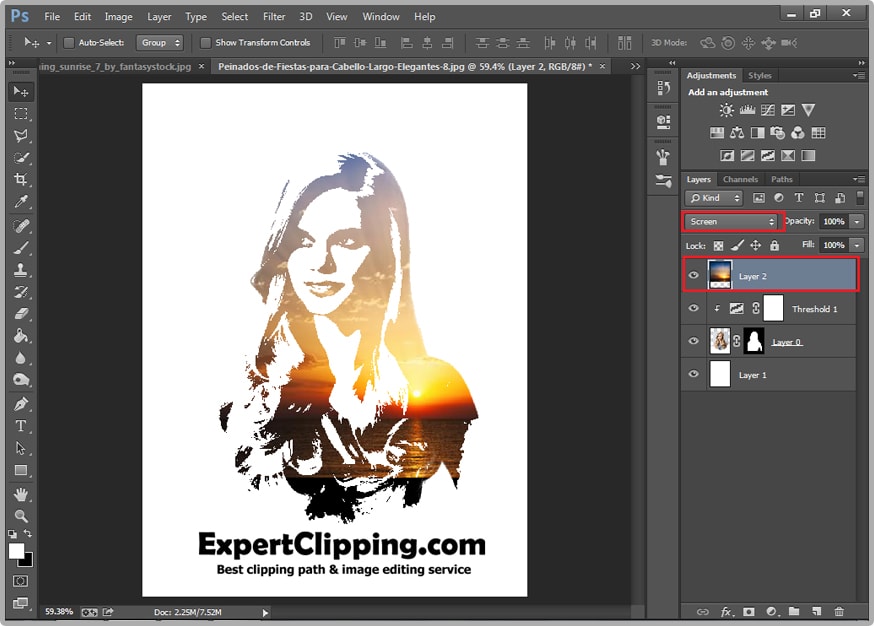
and if you want to make it bigger so select your crop tool and make it bigger tnen go your background layer and select paint bucket tool and click in image.
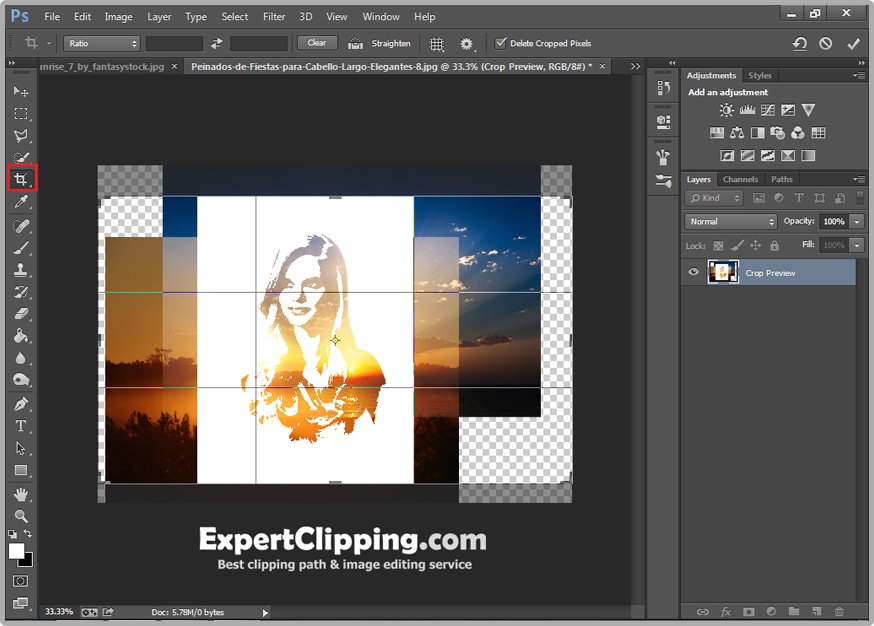
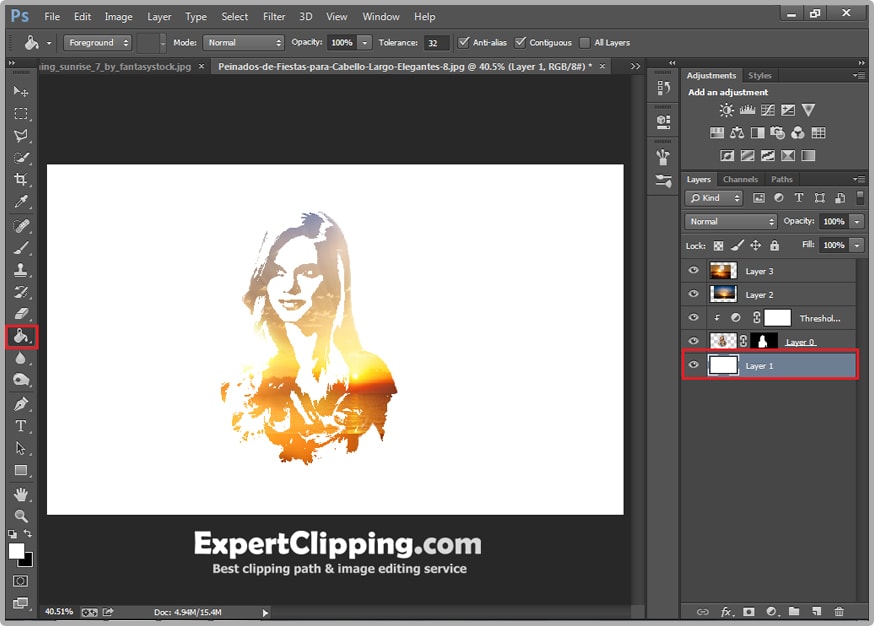
Now create here another new layer and make sure your background color is black. and now click on your brush tool and draw around your images something like you.
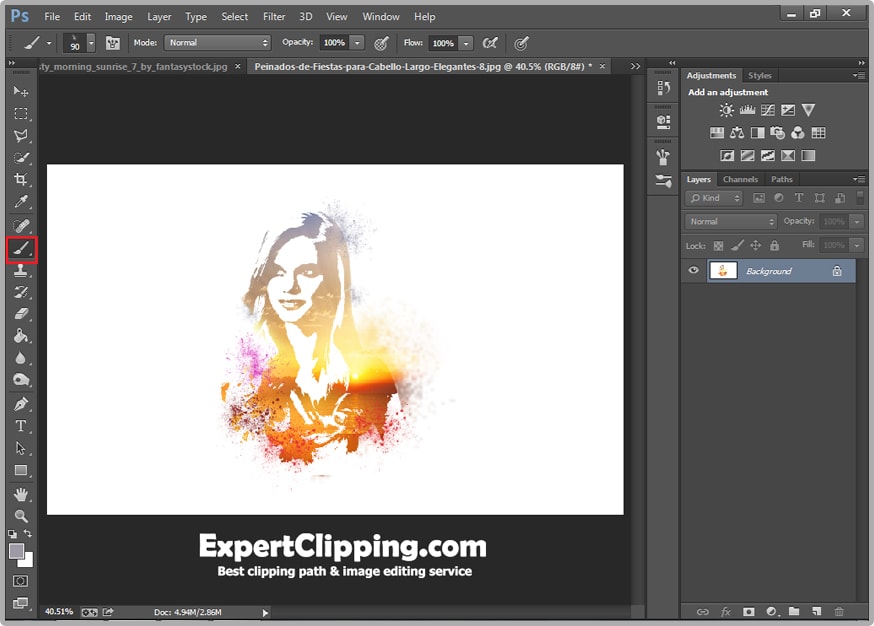

If You Have Any Question About This Please Comment.
We offer our services in every aspect of editing the photos such as Removing Backgrounds, Photo Retouching, Enhancing the Photo,Photo Restoration, Photo Processing, Amazon Photo editing services, Clipping Path services, Photo Collage,Masking, Cropping, Resizing Jewelry retouching, Raw/Jpg color correction and a lot more. In short, we offer any kind of services related to photo editing which you are looking for. The expert and highly professional team of Expert Clipping is confident in saying that we will shape your photo according to your imagination and we will provide you any kind of photo editing service.
Join our Facebook, Youtube, Google+, Twitter page to learn more video





Leave a Reply
Want to join the discussion?Feel free to contribute!