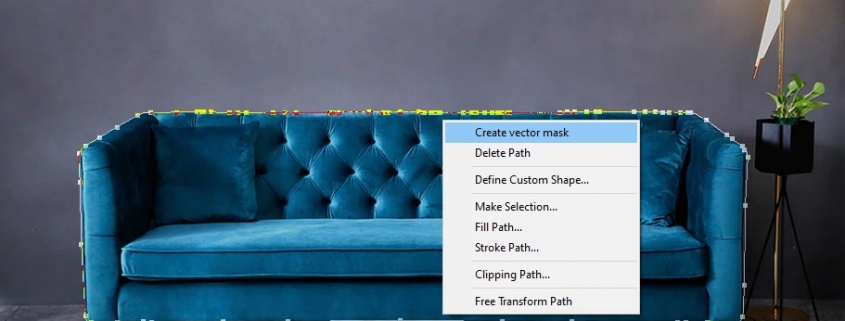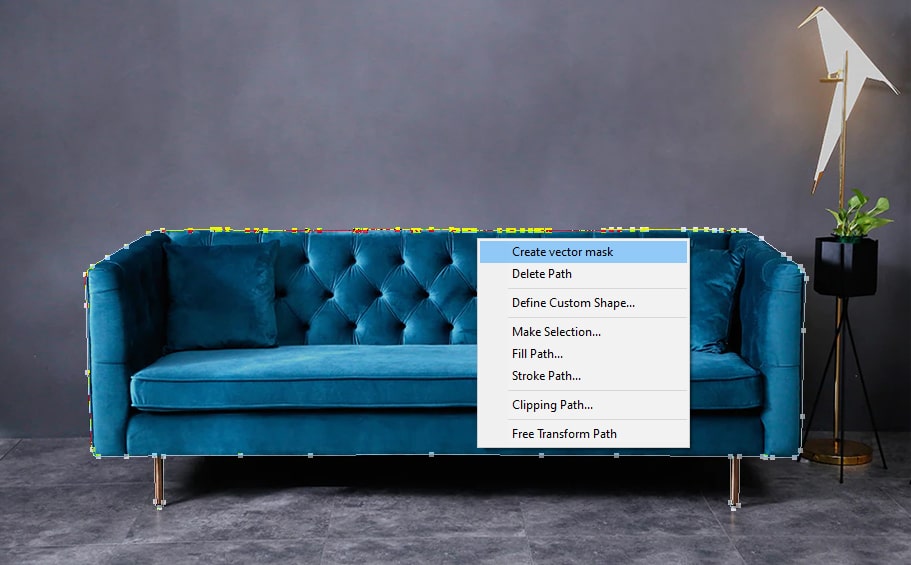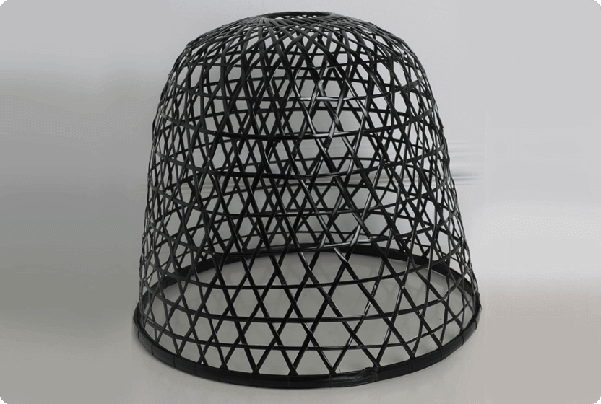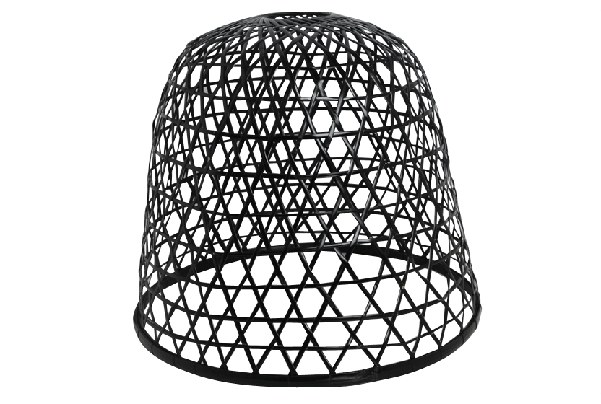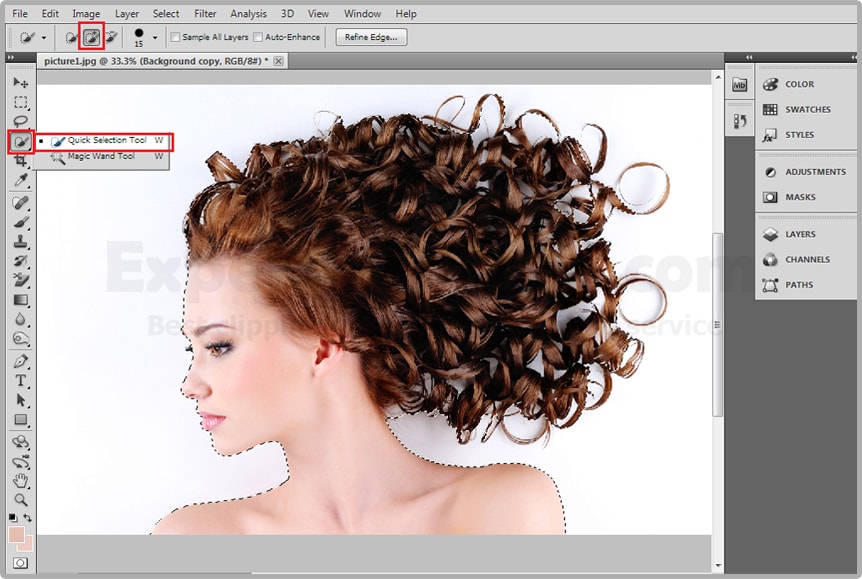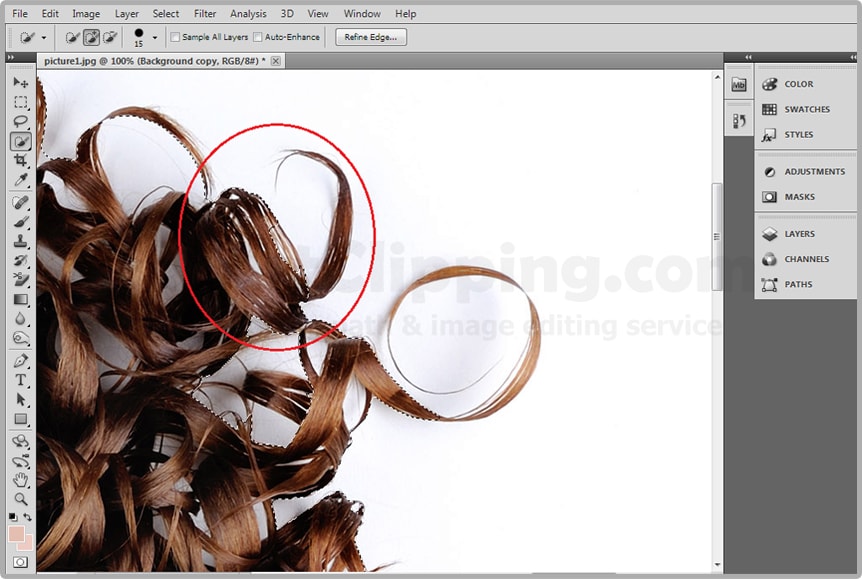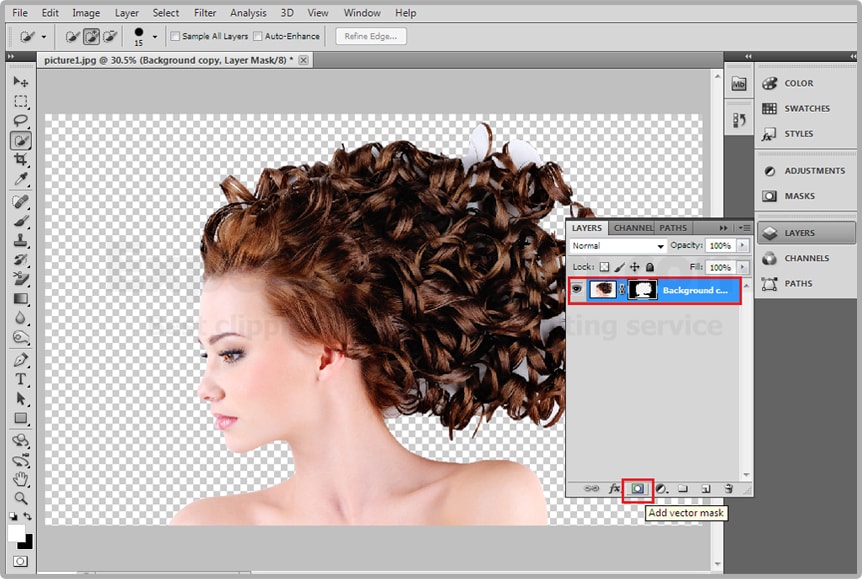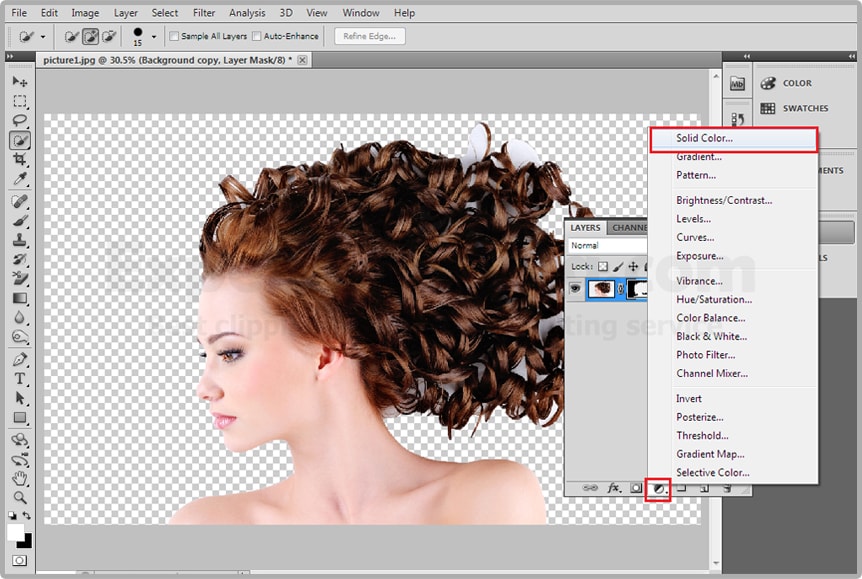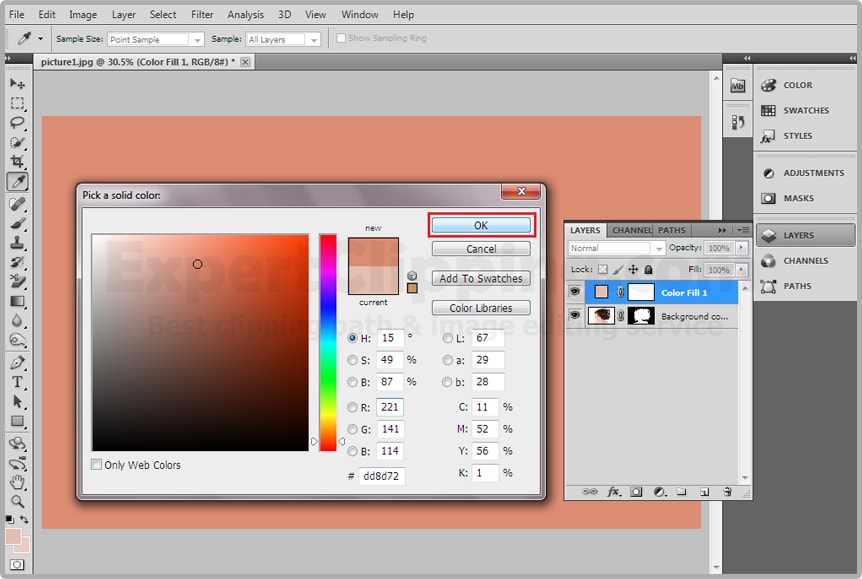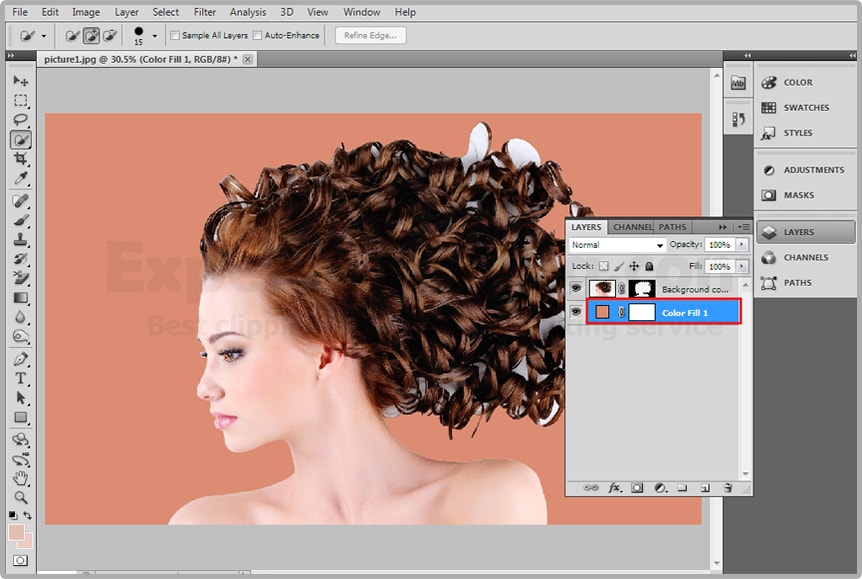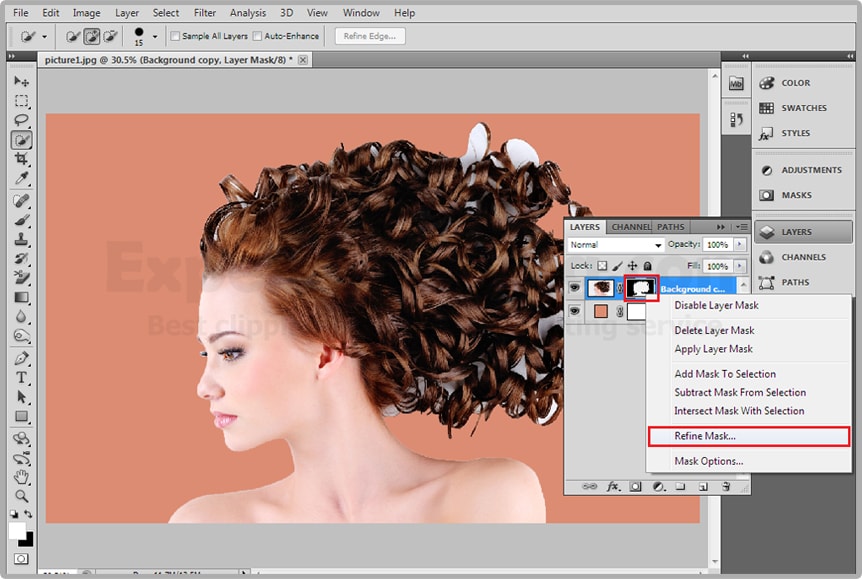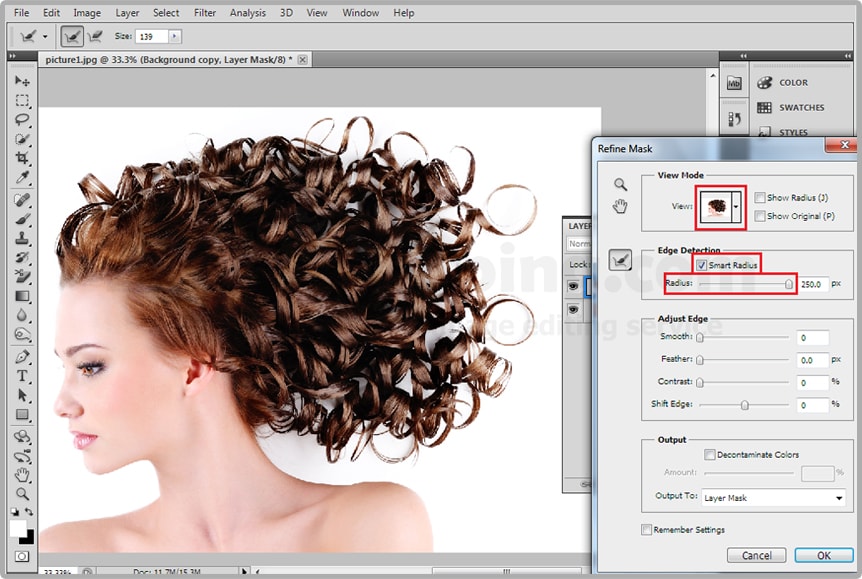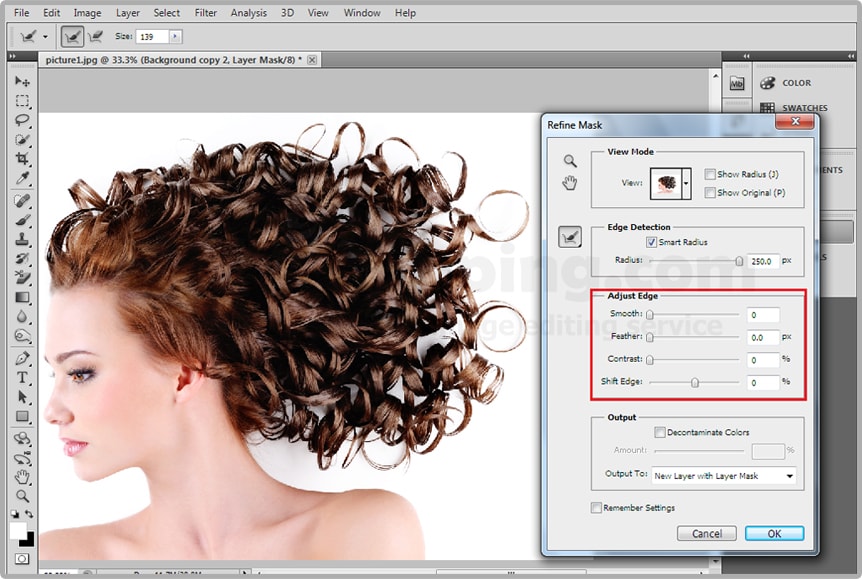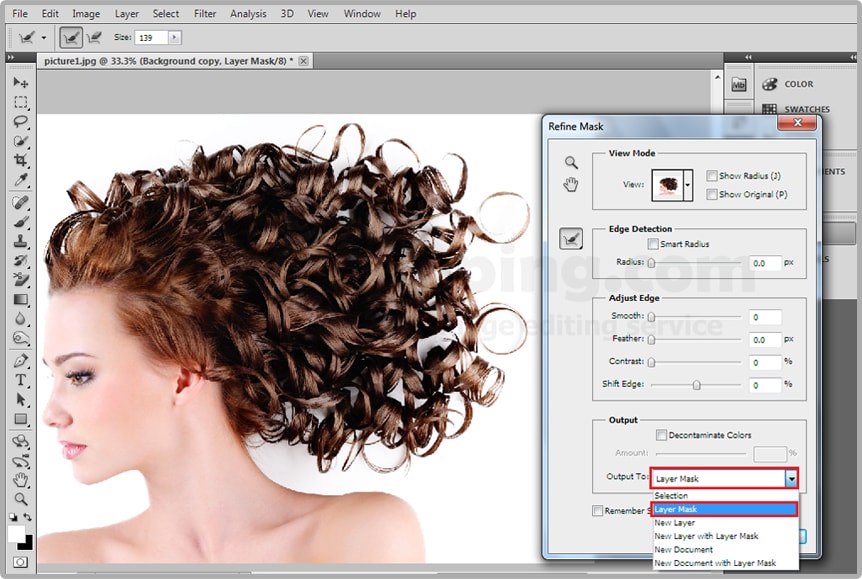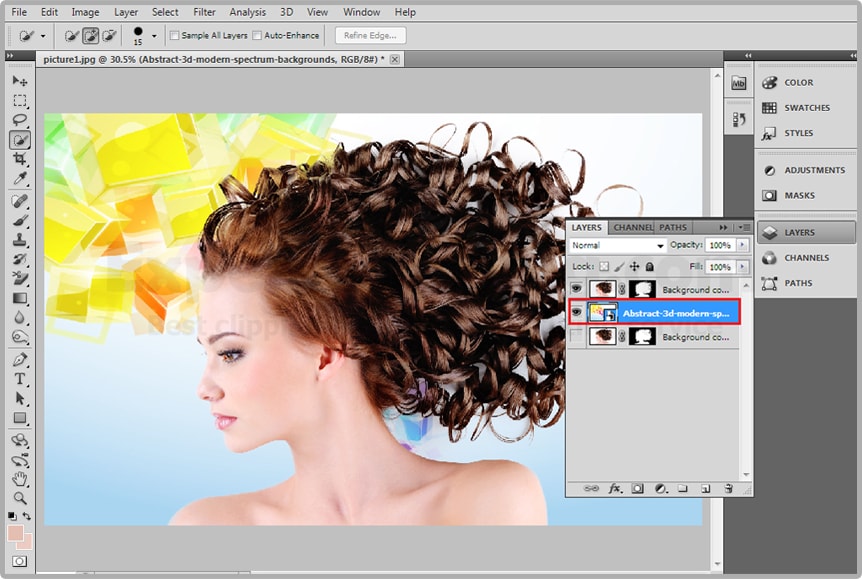Ultimate Guide to Clothing Photography: Capturing Fashion in its Finest Form
Welcome to our comprehensive guide on clothing photography, where we unveil the secrets to capturing fashion in its finest form. At [Our Company Name], we understand the significance of visually appealing content that showcases clothing products in the best light possible. In this guide, we will provide you with expert insights, tips, and techniques that will help you excel in clothing photography and outrank other websites. So, let’s dive in and discover the art of creating stunning visuals that leave a lasting impression!
- The Importance of Clothing Photography
Clothing photography plays a pivotal role in attracting customers and driving sales. High-quality images can make or break a buyer’s decision when browsing online. By investing time and effort into your clothing photography, you can enhance your brand’s reputation, engage your audience, and ultimately increase conversions.
-
Preparing for a Clothing Photoshoot
Before you start capturing breathtaking images, it’s essential to prepare adequately for a clothing photoshoot. Here are some crucial steps to follow:
2.1 Conceptualizing Your Vision
Begin by defining the style and mood you want to convey through your clothing photography. Consider your target audience, the clothing’s characteristics, and the desired emotional response. This step sets the foundation for a successful photoshoot.
2.2 Choosing the Right Location
Selecting the appropriate location can significantly impact the outcome of your clothing photography. Whether you opt for a studio setup or an outdoor setting, ensure that the backdrop complements your clothing and aligns with your vision.
2.3 Assembling the Necessary Equipment

To achieve professional results, you’ll need the right equipment. Here’s a list of essential items:
- High-resolution camera (DSLR or mirrorless)
- Quality lenses (standard, wide-angle, and macro)
- Tripod for stability
- Lighting setup (studio lights or natural light modifiers)
- Reflectors and diffusers for controlling light
- Mannequins or models (depending on your approach)
- Steamer or iron for wrinkle-free clothing
2.4 Styling and Preparing the Clothing
Before the shoot, ensure that the clothing items are in pristine condition. Remove any tags, straighten seams, and eliminate wrinkles. Pay attention to small details that can make a significant difference in the final images.
-
Mastering Composition and Lighting
Composition and lighting are two critical elements that can transform an average photograph into a captivating masterpiece. Let’s explore how to harness these factors effectively:
3.1 Composition Techniques
- Rule of Thirds: Divide your frame into a 3×3 grid and place key elements along the intersecting lines for a balanced composition.
- Leading Lines: Utilize lines to guide the viewer’s eyes towards the clothing, creating a visually engaging image.
- Framing: Use objects in the foreground or background to frame the clothing and draw attention to the focal point.
3.2 Lighting Considerations
- Natural Light: Make the most of diffused natural light by shooting near a large window or in an outdoor environment during the golden hour (early morning or late afternoon).
- Studio Lighting: Control the lighting setup to highlight the clothing’s texture and colors. Experiment with soft boxes, umbrellas, or beauty dishes for desirable effects.
- Avoiding Harsh Shadows: Use reflectors, diffusers, or additional light sources to soften harsh shadows and create a more balanced lighting setup.
-
Showcasing Clothing Details
When it comes to clothing photography, showcasing the intricate details is crucial. Here’s how you can bring out the best in your clothing items:
4.1 Focus on Textures
To capture the texture of fabrics, use macro lenses and ensure proper lighting. Zoom in on specific areas of the clothing to highlight unique patterns, weaves, or embellishments.
4.2 Accentuating Colors
Colors play a vital role in clothing photography. Use complementary color schemes to make the clothing pop. Experiment with various lighting techniques to accurately represent the hues and tones of the garments.
4.3 Displaying Fit and Silhouette
To provide an accurate representation of how the clothing fits, consider using models or mannequins. Experiment with different poses and angles to capture the silhouette effectively.
-
Post-Processing and Optimization
Once you’ve captured stunning images, it’s time to fine-tune them and optimize for the web. Follow these steps for optimal results:
5.1 Image Editing
Use professional image editing software, such as Adobe Photoshop or Lightroom, to enhance your photographs. Adjust colors, remove imperfections, and ensure consistency throughout your clothing collection.
5.2 Image Optimization for the Web
Before uploading your images to your website, optimize them for web usage. Compress the files without sacrificing quality to improve loading times. Additionally, provide descriptive file names and alt tags that incorporate relevant keywords.

Conclusion
Congratulations! You are now equipped with the knowledge and insights needed to excel in clothing photography. By following the guidelines outlined in this ultimate guide, you can create captivating visuals that set your website apart from the competition. Remember to continuously refine your skills, stay updated with industry trends, and always strive for excellence. Best of luck in outranking your competitors and achieving the recognition your clothing photography deserves!