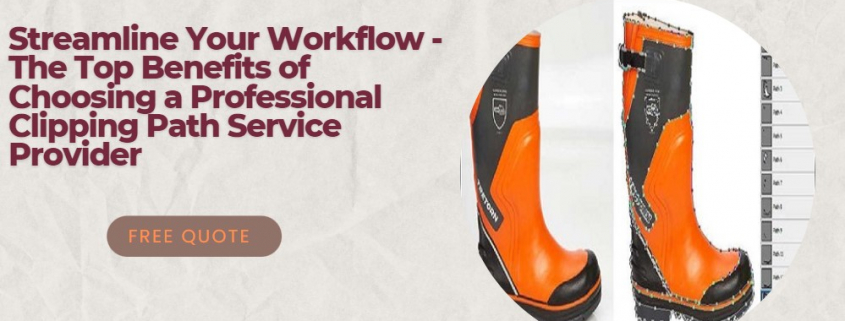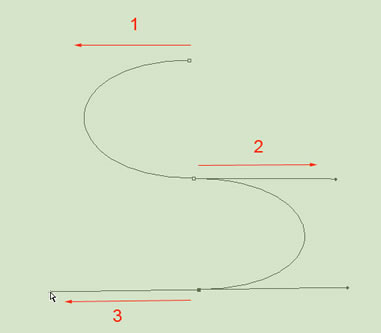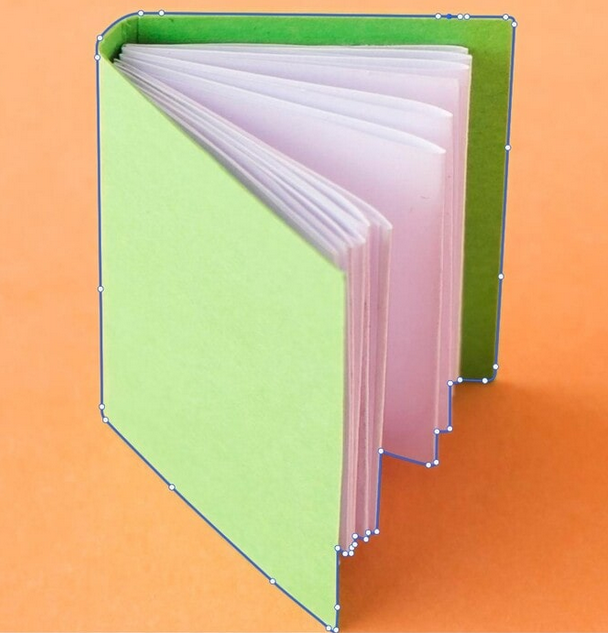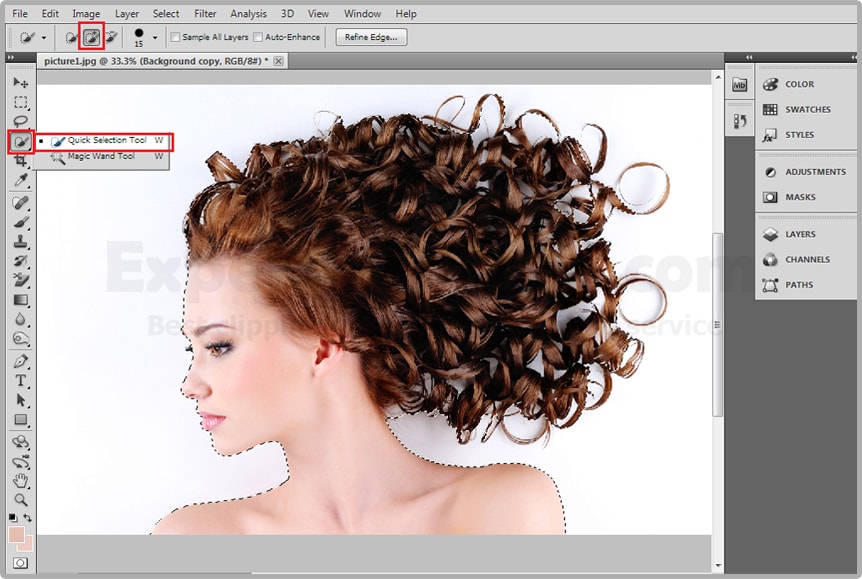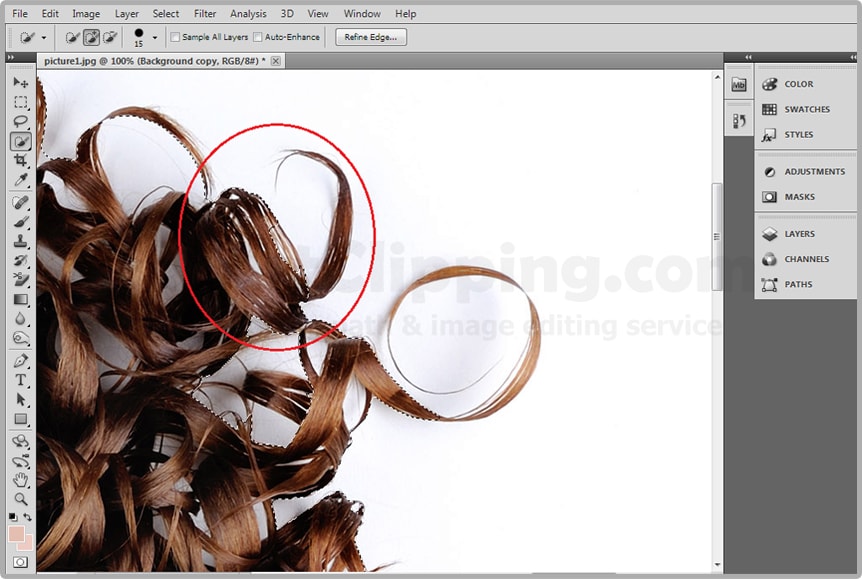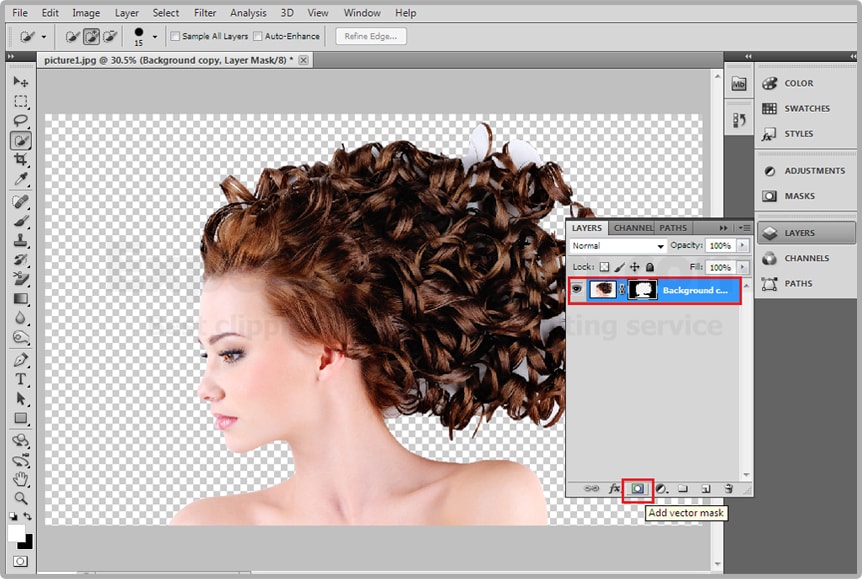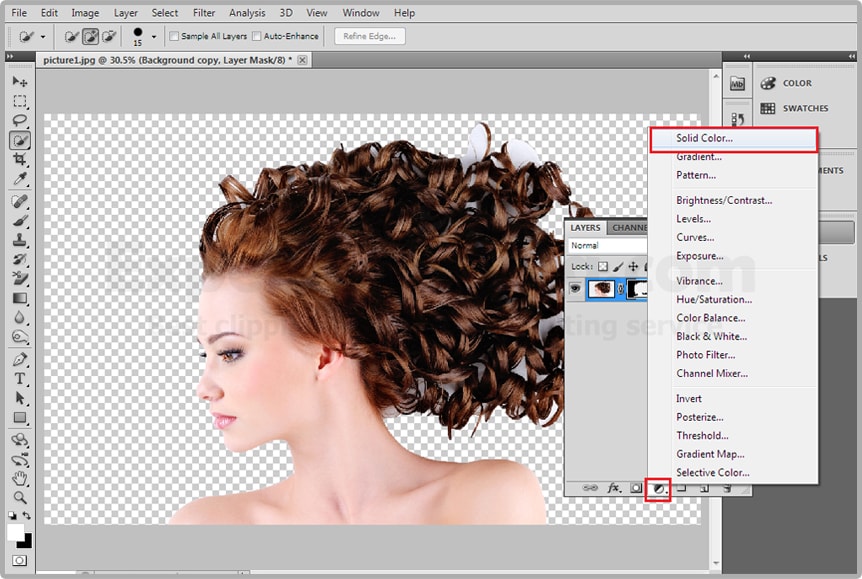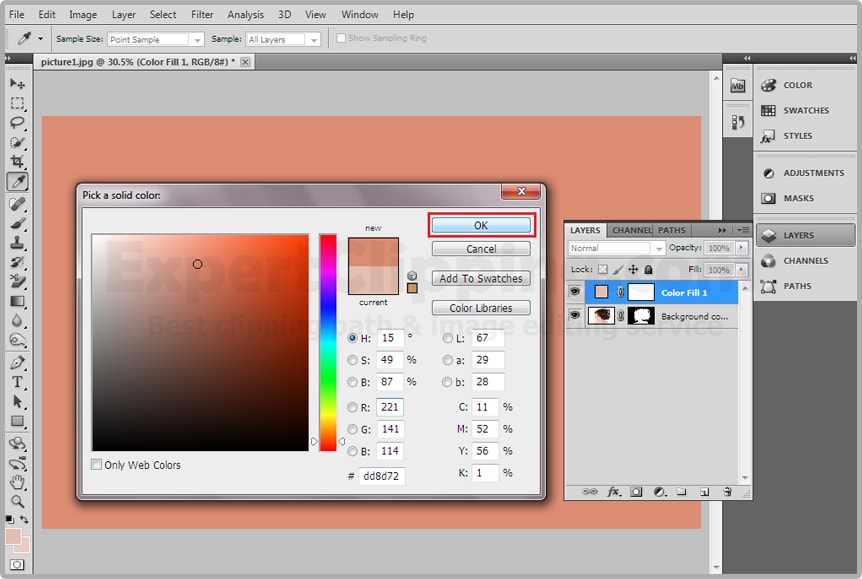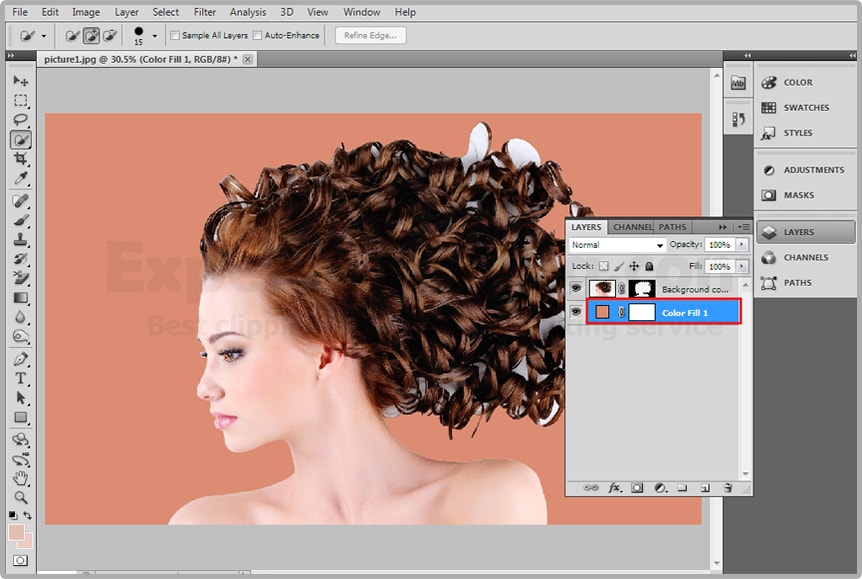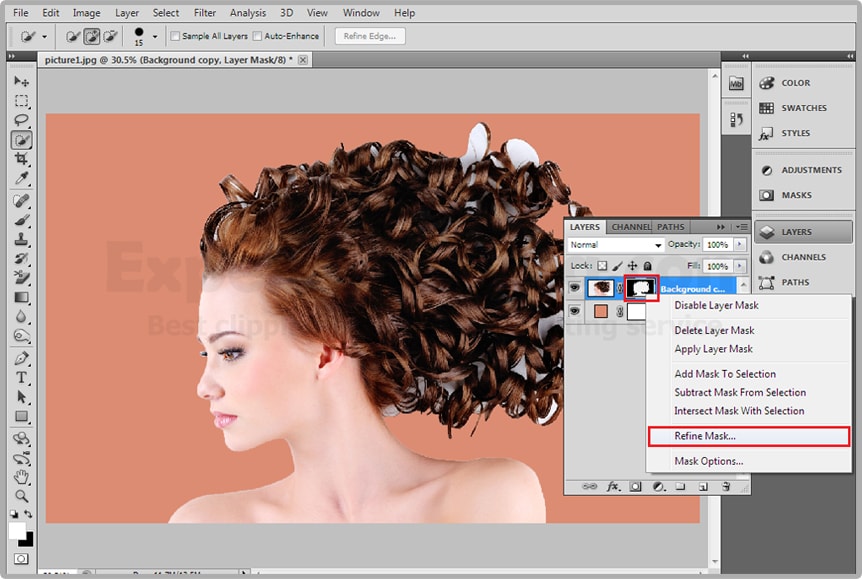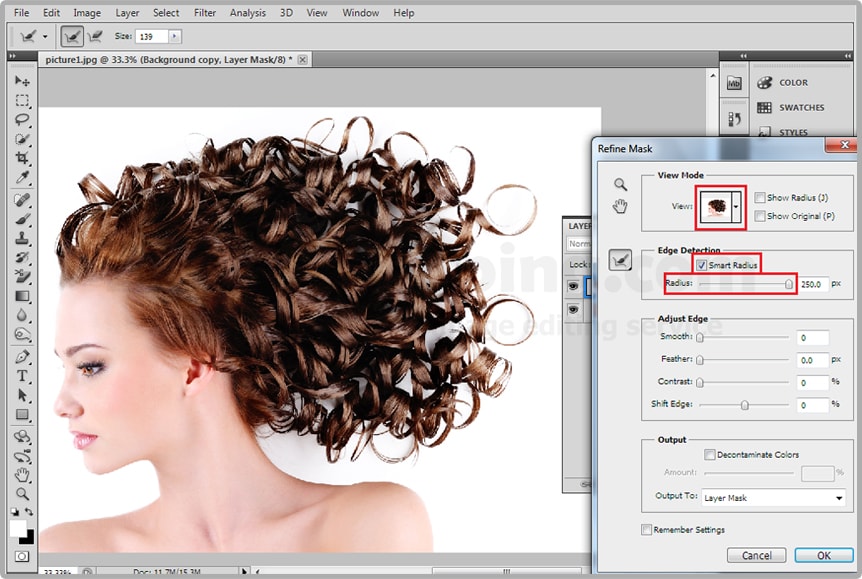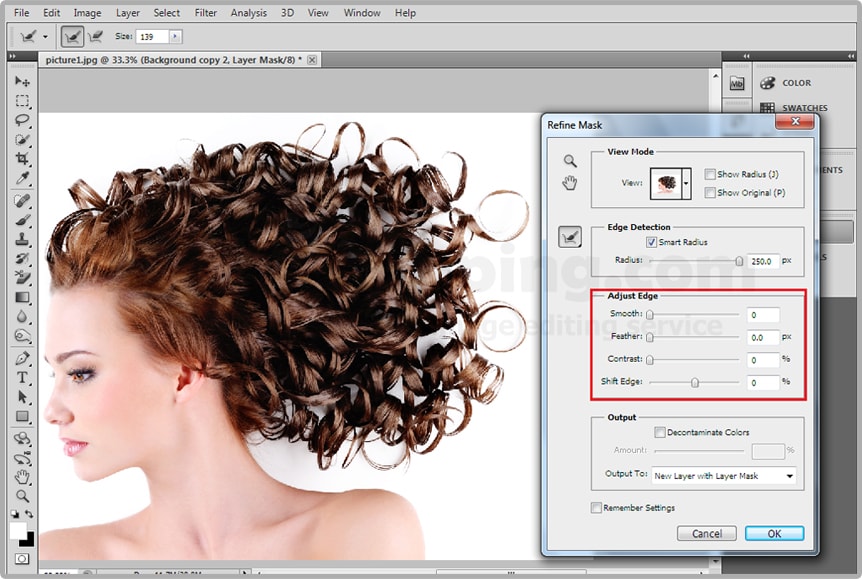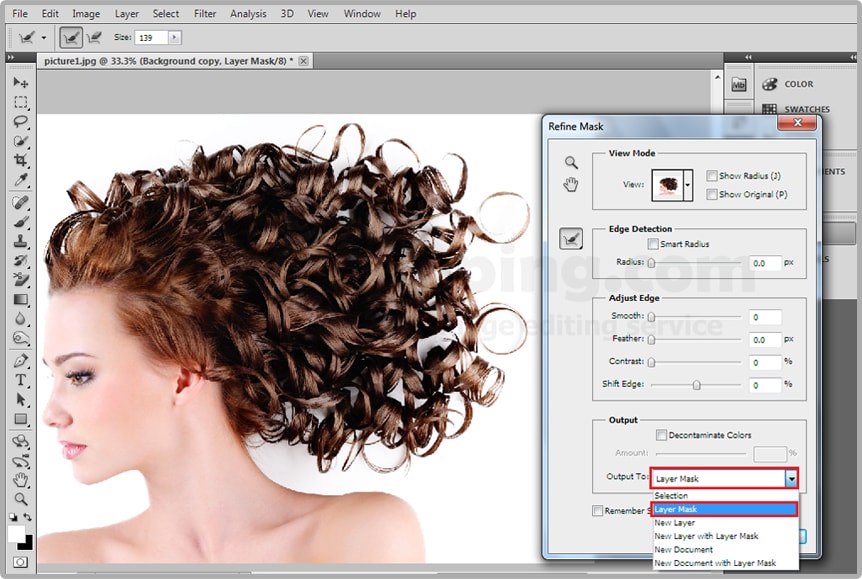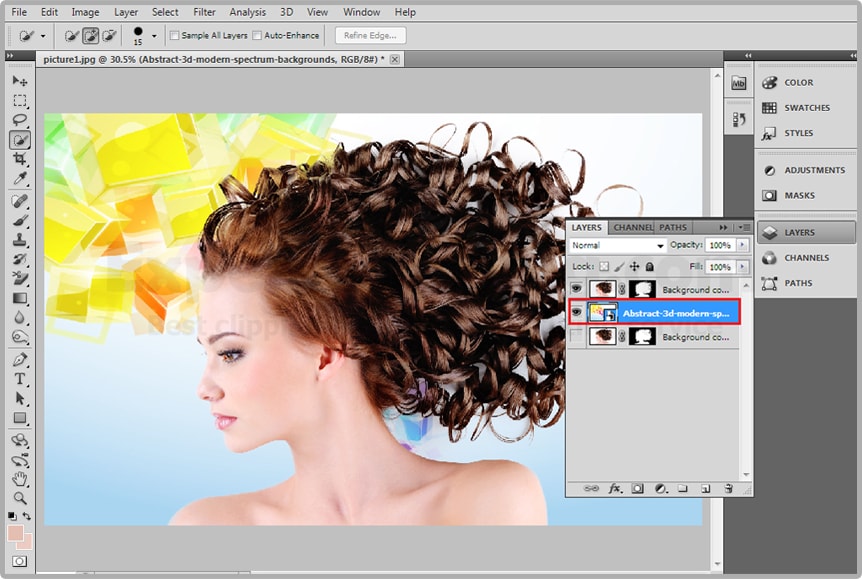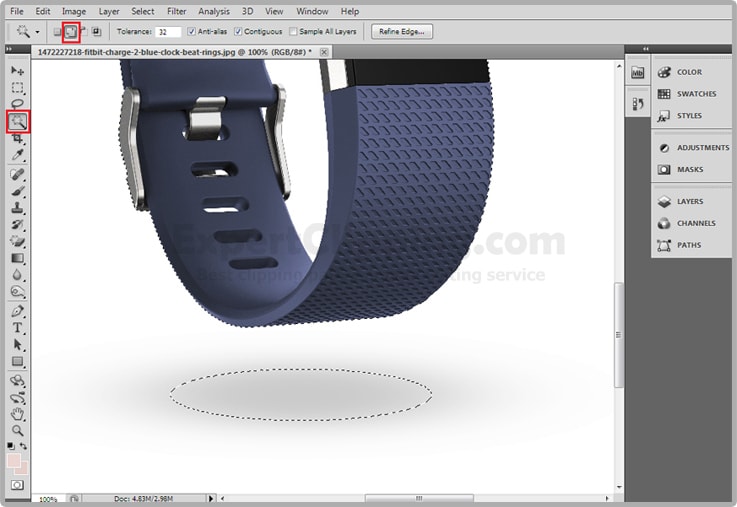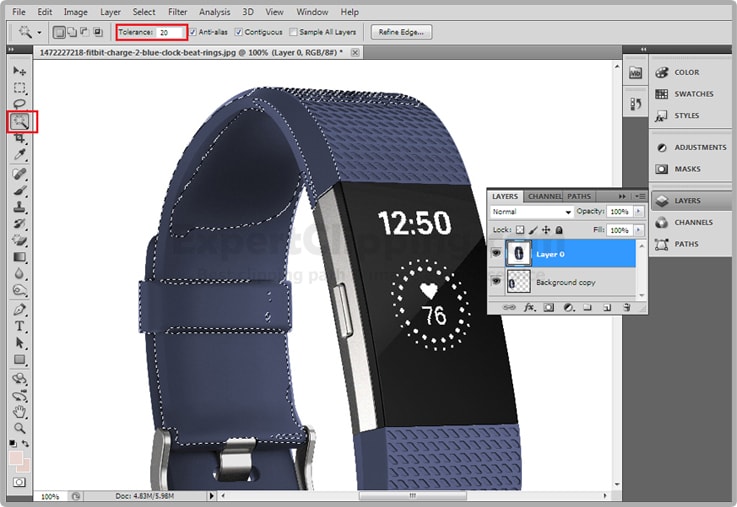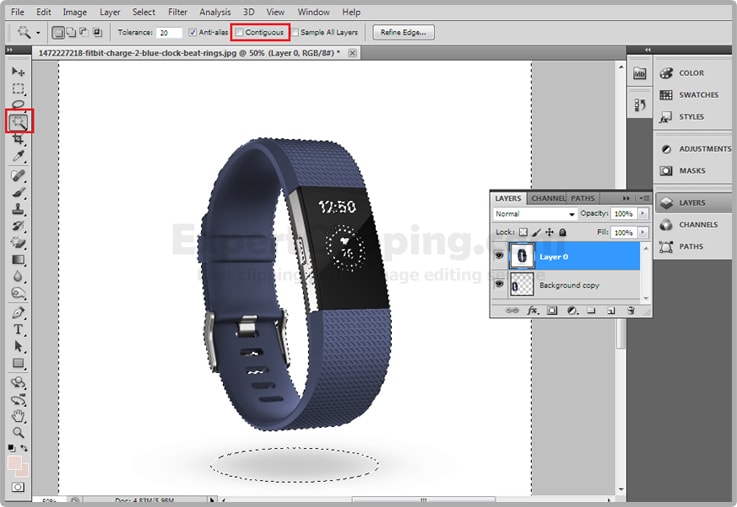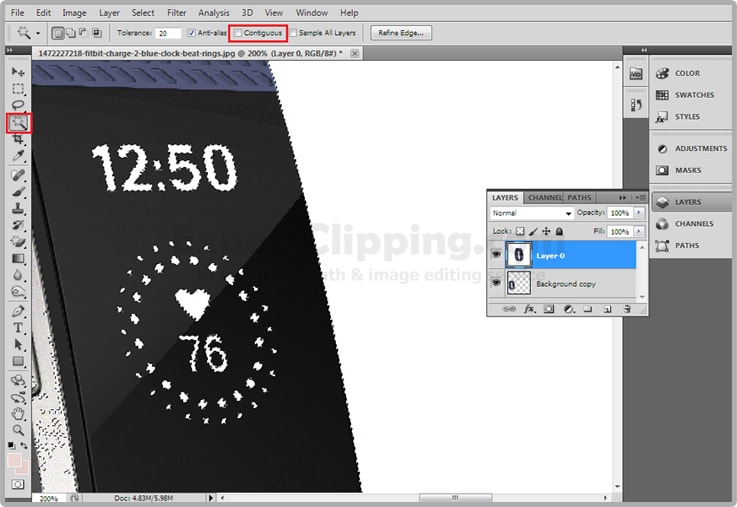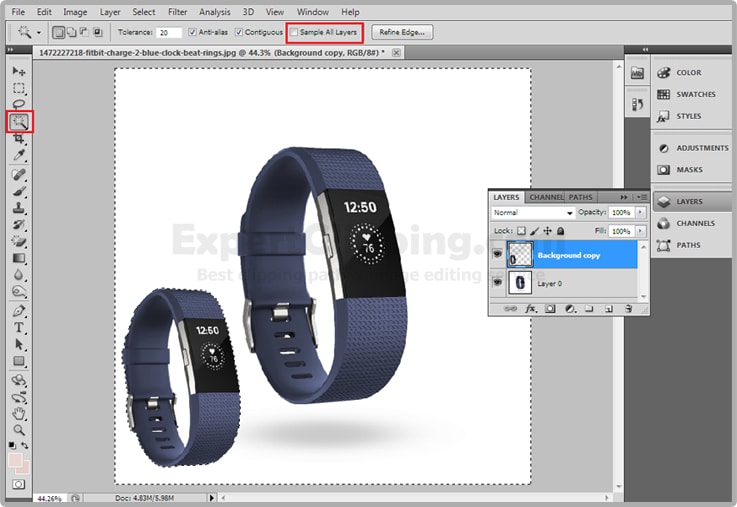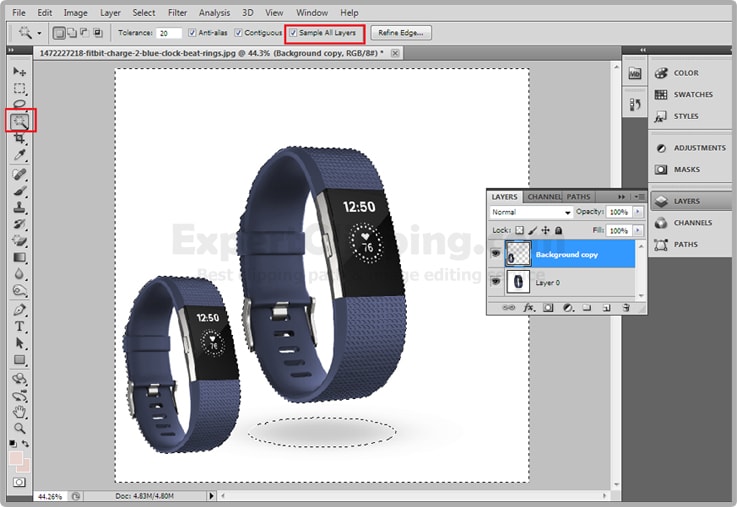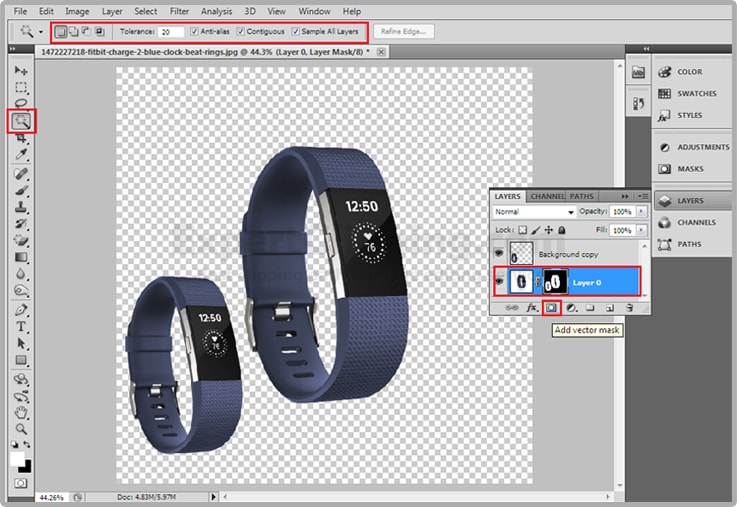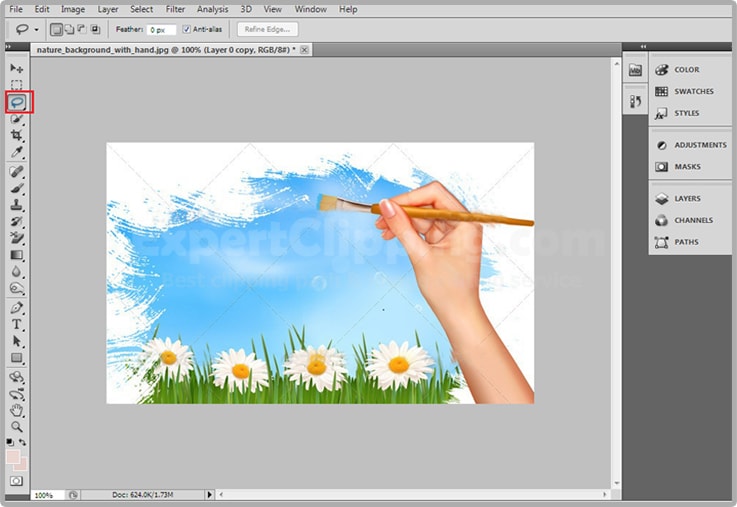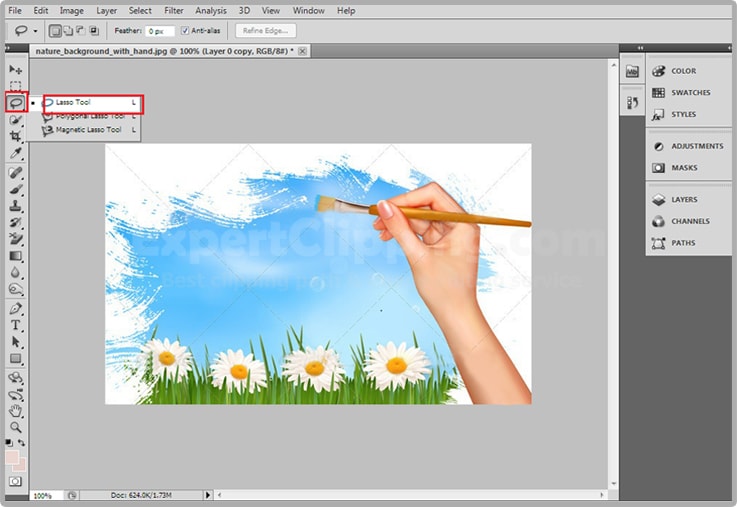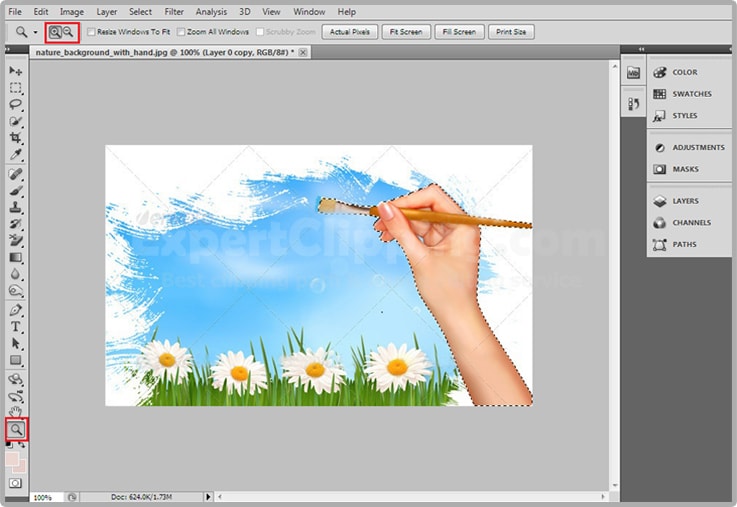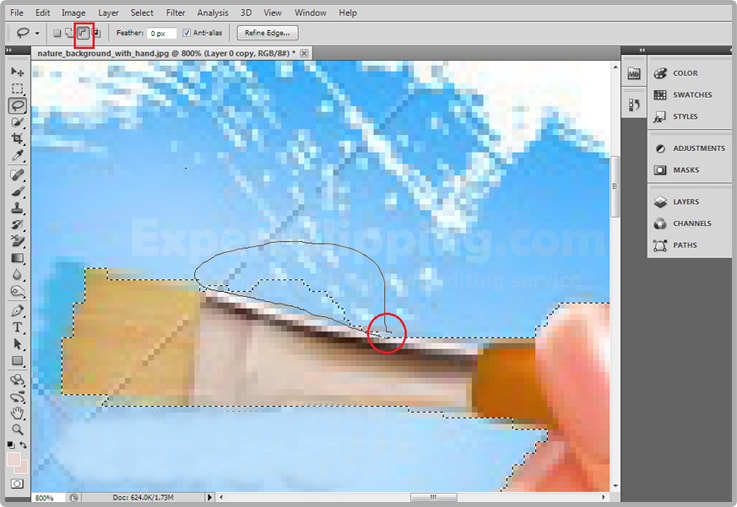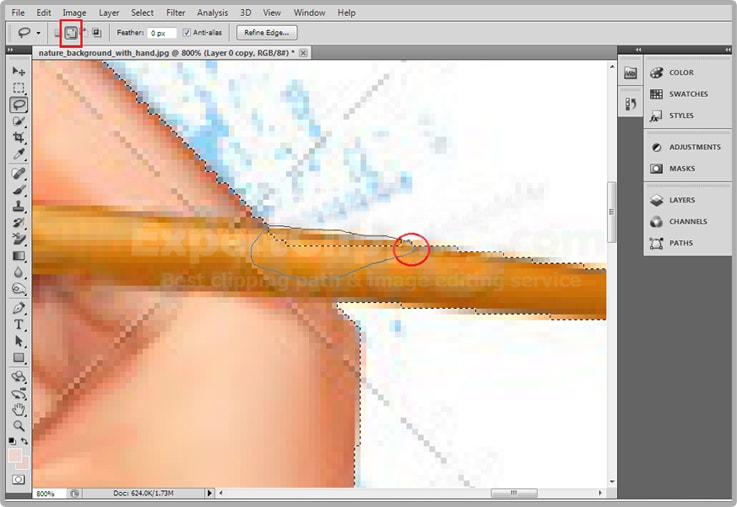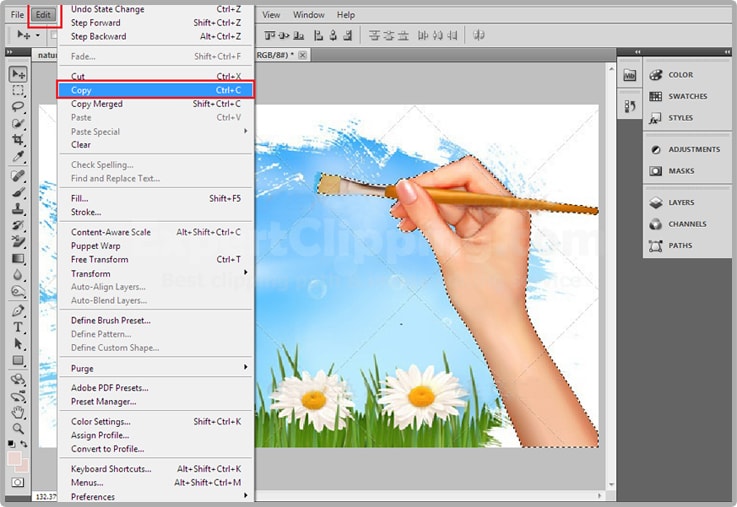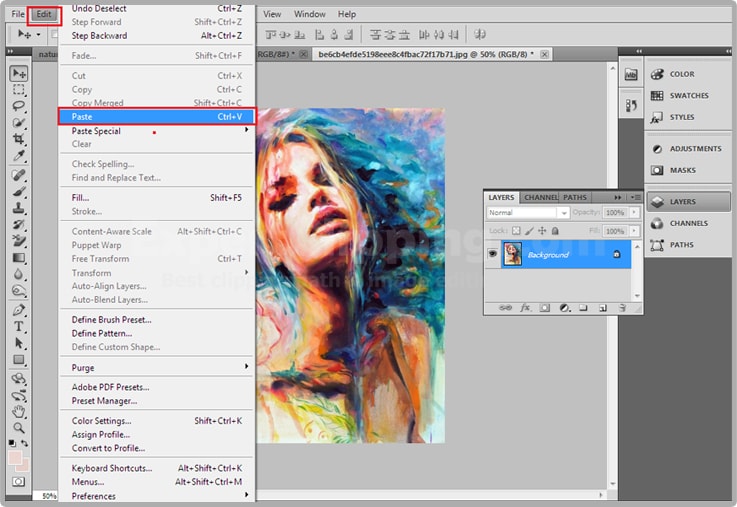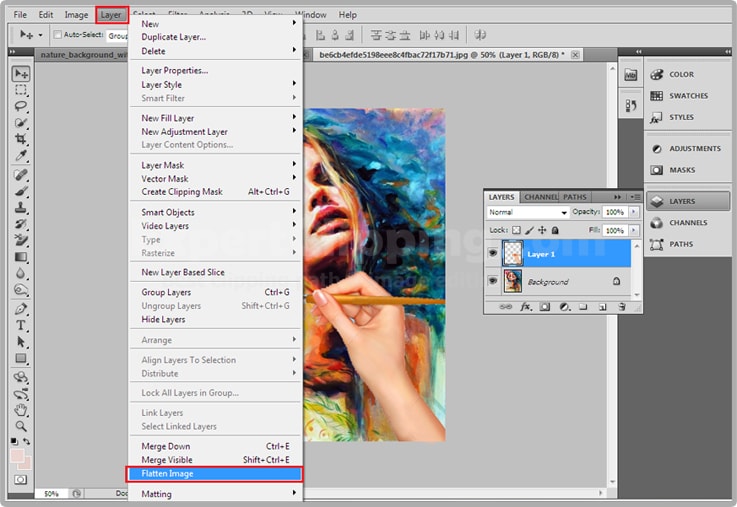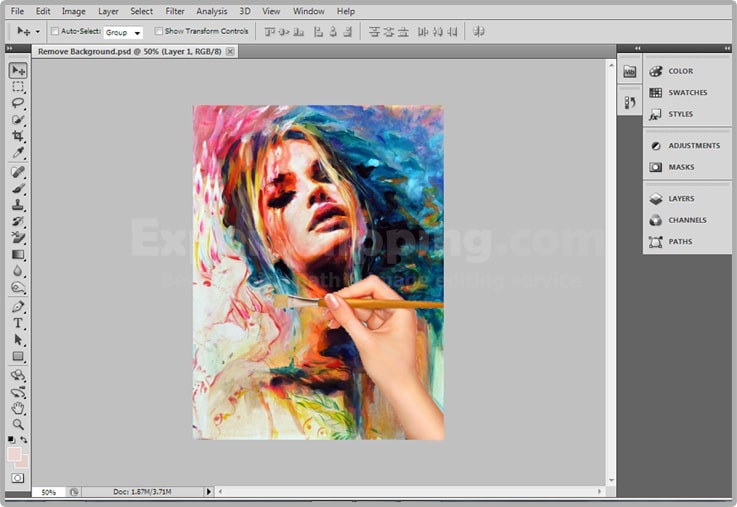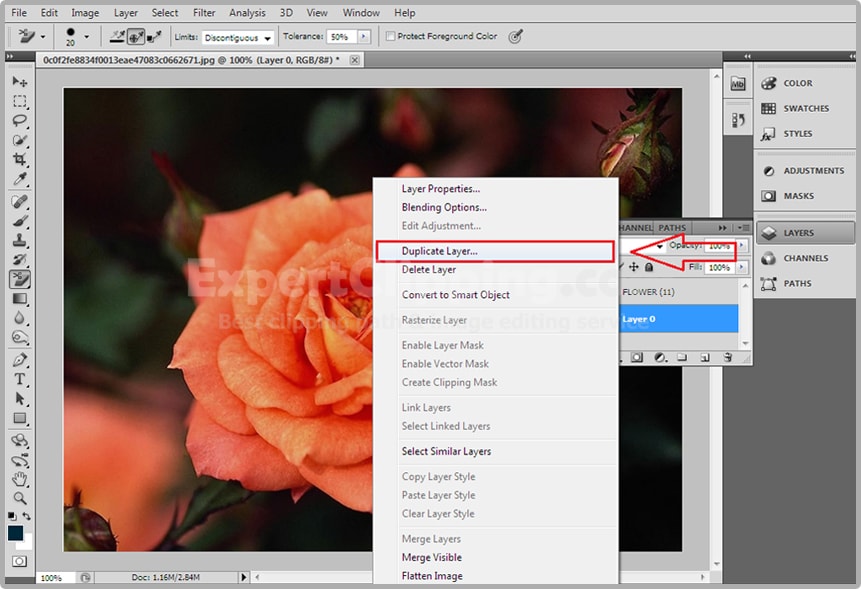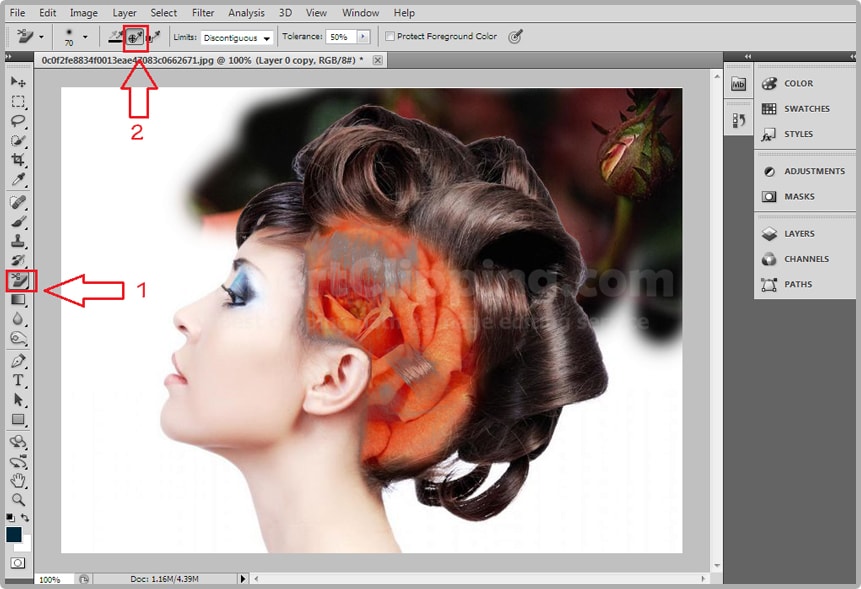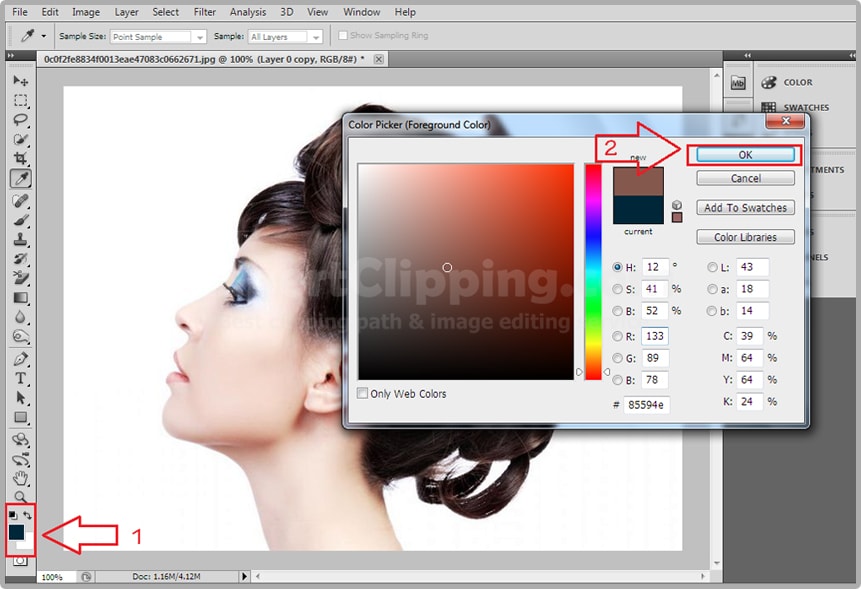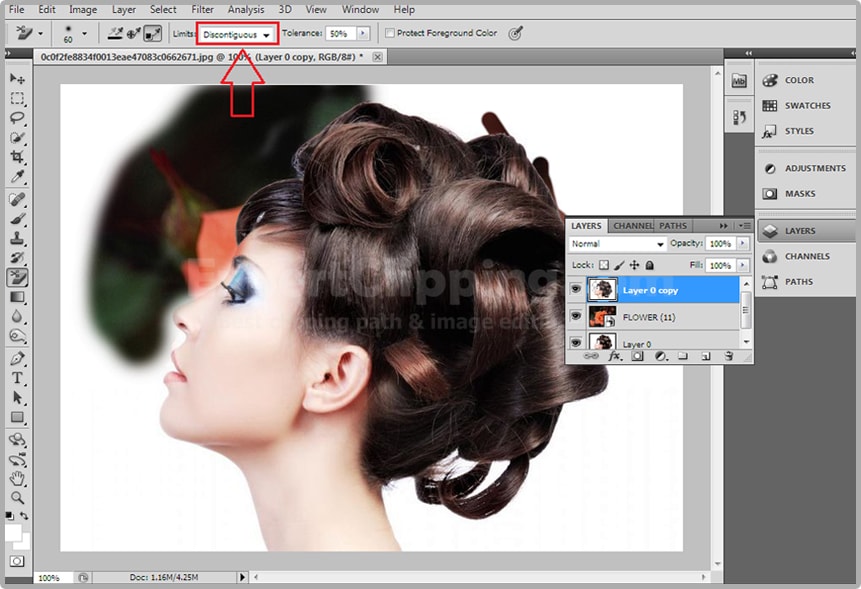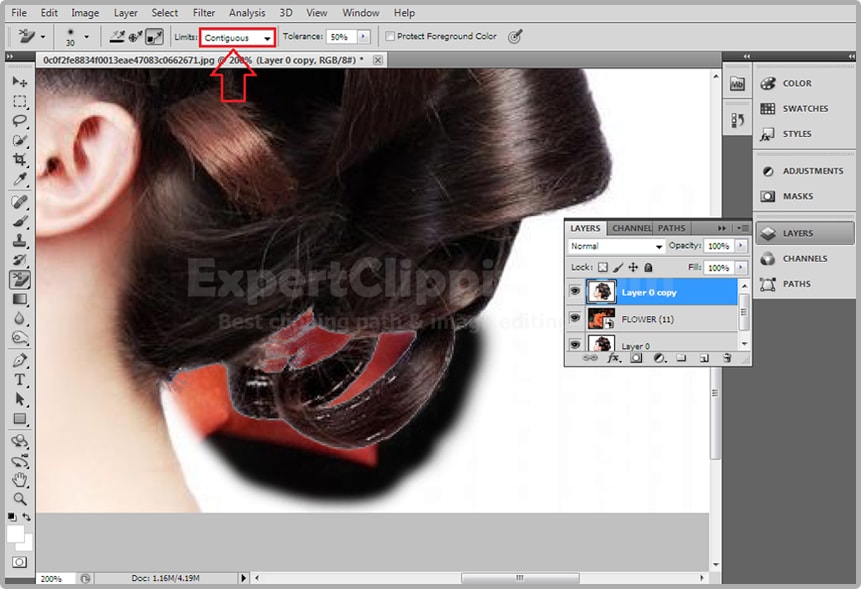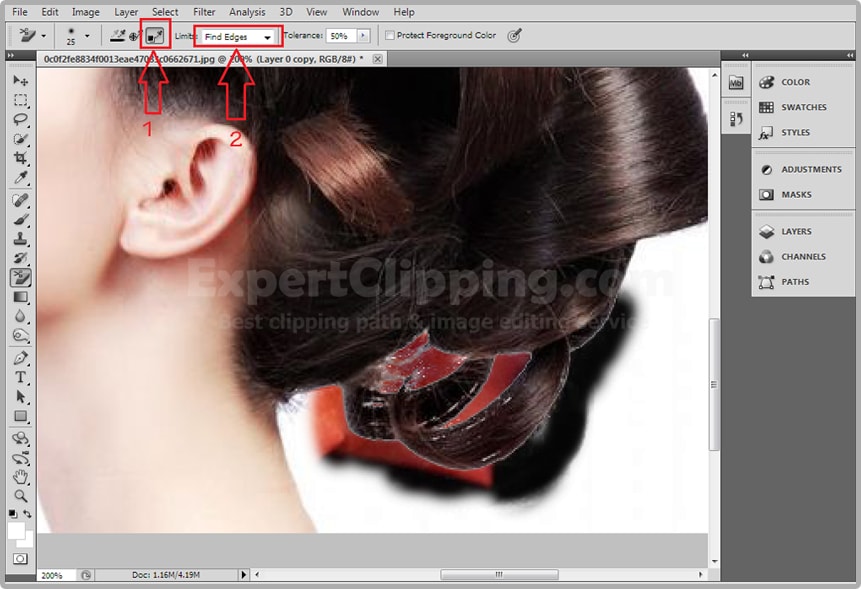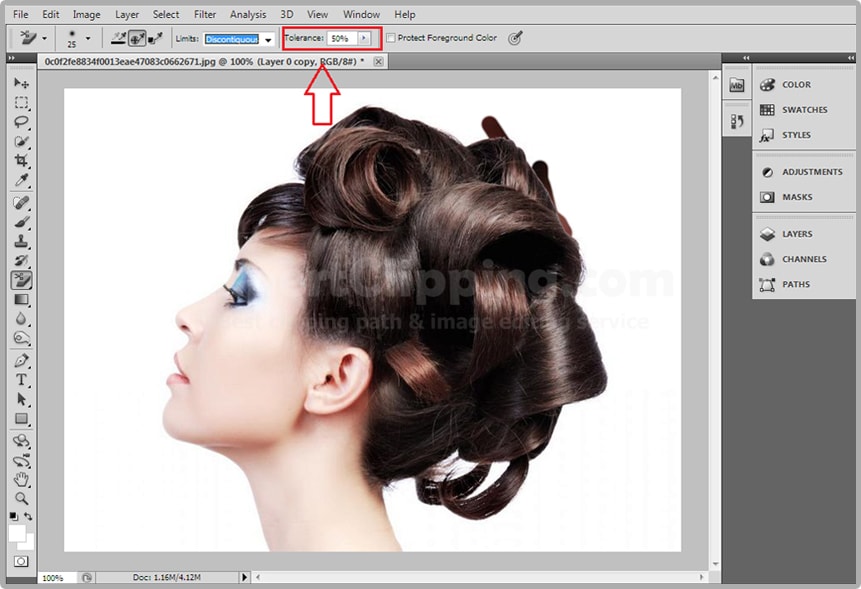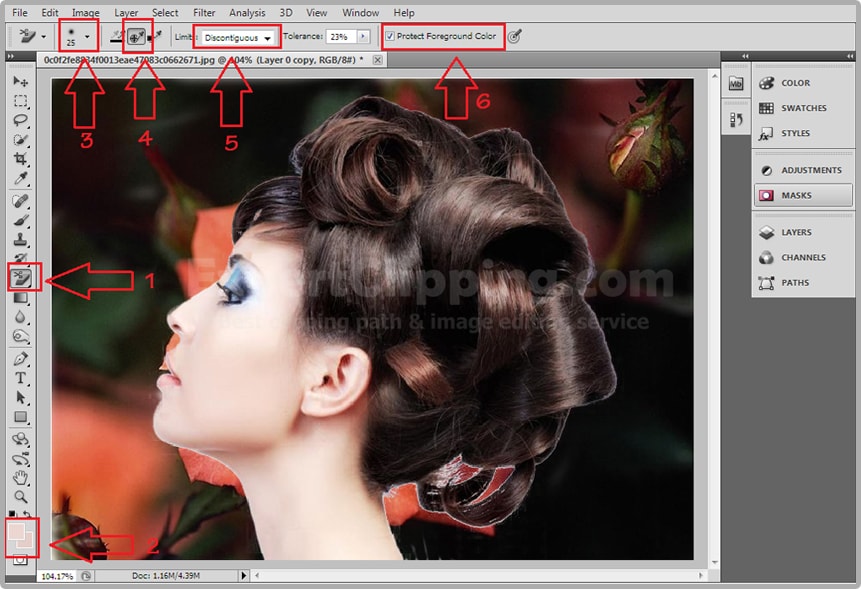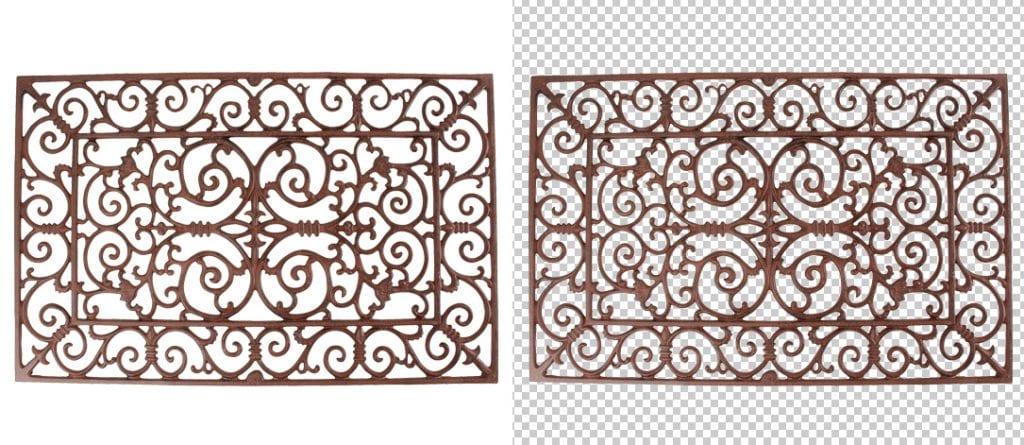The Top Benefits of Choosing a Professional Clipping Path Service Provider
Introduction to clipping path services
In the world of professional photography and graphic design, it’s important to produce high-quality images that stand out from the competition. To achieve this, one essential technique is using clipping paths. A clipping path is a vector shape or outline that is used to separate the subject of an image from its background, allowing you to remove or replace the background as needed. This process is crucial in creating visually appealing images, especially for e-commerce websites, advertisements, and marketing materials.
Clipping path services have become increasingly popular as businesses and individuals recognize the importance of high-quality images in their marketing efforts. These services are provided by professional clipping path service providers, who use advanced software and tools to create precise, clean, and sharp-edged clipping paths for images. In this article, we will discuss the top benefits of choosing a professional clipping path service provider and how it can help streamline your workflow.

Understanding the clipping path process
The clipping path process involves using photo editing software, such as Adobe Photoshop or Illustrator, to draw a vector path around the subject of an image. This path is then used to isolate the subject from its background, allowing it to be easily edited, manipulated, or placed into a new context. The process requires a keen eye for detail, as well as a thorough understanding of the software’s tools and capabilities.
One common use of clipping paths is in product photography for e-commerce websites. By removing the background from product images, businesses can present their products in a clean, consistent, and professional manner, making it easier for customers to browse and make purchasing decisions. Clipping paths can also be used in other industries, such as fashion, advertising, and print media, to create visually striking images that capture the viewer’s attention.
Why choose a professional clipping path service provider?
As with any specialized skill, mastering the clipping path process takes time, practice, and dedication. Many businesses and individuals may not have the necessary resources or expertise to handle their own clipping path needs. This is where a professional clipping path service provider comes in. By outsourcing your clipping path work to an experienced provider, you can save time, reduce costs, and ensure a high level of quality in your images.
Professional clipping path service providers have dedicated teams of skilled photo editors and graphic designers who are well-versed in the latest software, tools, and techniques. They can handle large volumes of work quickly and efficiently, allowing you to focus on other aspects of your business. Additionally, outsourcing to a professional clipping path service provider can often result in cost savings, as you won’t need to invest in expensive software or hire and train in-house staff.

Top benefits of outsourcing to a clipping path service provider
Expertise and skill: Clipping path service providers have teams of skilled and experienced photo editors who are proficient in using advanced photo editing software. They have the expertise to handle complex projects and deliver high-quality results.
Time and resource savings: Outsourcing your clipping path work allows you to focus on your core business activities, while the service provider handles the time-consuming and labor-intensive task of creating clipping paths.
Cost-effective: Hiring a professional clipping path service provider can be more cost-effective than investing in expensive software and training in-house staff. You pay only for the services you need, and there are no overhead costs associated with hiring and maintaining a dedicated team.
Consistent quality: A professional clipping path service provider will ensure that all your images are edited and processed consistently, maintaining a high level of quality across your entire portfolio.
Scalability: Clipping path service providers can easily scale their services to match your needs, whether you have a small project or a large volume of images to process.
Factors to consider when selecting the best clipping path service
When looking for the best clipping path service provider for your needs, there are several factors to consider:
Reputation and experience: Research the provider’s reputation and track record in the industry. Look for customer testimonials, case studies, and examples of their work to gauge their level of expertise and experience.
Quality and accuracy: The quality and accuracy of the clipping paths are crucial for achieving professional results. Ensure that the provider has strict quality control measures in place and offers a satisfaction guarantee or revisions if necessary.
Turnaround time: In fast-paced industries like e-commerce and advertising, quick turnaround times are essential. Choose a provider who can deliver high-quality work within your required timeframe.
Pricing: Compare the pricing of different providers and find one that offers competitive rates while maintaining a high level of quality.
Customer support: Look for a provider that offers excellent customer support and communication, ensuring that you can easily discuss your project requirements and address any concerns that may arise.

Photo clipping path services for various industries
Clipping path services are used across a wide range of industries, including:
E-commerce: Online retailers use clipping path services to create clean, professional product images that showcase their products and entice customers to make a purchase.
Fashion: In the fashion industry, photo clipping is essential for creating eye-catching images for catalogs, lookbooks, and marketing materials.
Advertising and marketing: Companies use clipping path services to create striking visuals for ad campaigns, social media content, and promotional materials.
Real estate: Clipping path services can be used to enhance property images, making them more attractive to potential buyers or renters.
Print media: Magazines, newspapers, and other print publications rely on clipping path services to produce high-quality images for their pages.
Advantages of image clipping path for e-commerce businesses
E-commerce businesses can significantly benefit from using image clipping path services. Some of these advantages include:
Professional product presentation: Clipping path services help create clean, consistent, and professional product images that make it easier for customers to browse and make purchasing decisions.
Enhanced visual appeal: High-quality images with clear, precise clipping paths can make your products stand out from the competition, increasing the likelihood of attracting more customers.
Improved conversion rates: Professional product images can lead to higher conversion rates, as customers are more likely to make a purchase when presented with visually appealing and accurate images.
Easy image manipulation: Clipping path services make it easier to edit, manipulate, and update your product images as needed, allowing you to keep your e-commerce website fresh and up-to-date.
Quality assurance and turnaround time in clipping path services
When selecting a clipping path service provider, it’s essential to consider their quality assurance processes and turnaround time. A reputable provider will have strict quality control measures in place, ensuring that each image is carefully reviewed and edited to meet your specifications. They should also be able to provide a satisfaction guarantee or offer revisions if necessary.
Turnaround time is another critical factor, as fast-paced industries like e-commerce and advertising require quick processing of images. A professional clipping path service provider should be able to deliver high-quality work within your required time frame, without compromising on quality.
Comparing in-house vs. outsourcing clipping path service providers
Many businesses may wonder whether it’s more cost-effective and efficient to handle their clipping path needs in-house or outsource to a professional service provider. Here are some key points to consider when making this decision:
Expertise and skill: A professional clipping path service provider has a team of skilled photo editors with extensive experience in the field. In-house staff may not have the same level of expertise, and training can be time-consuming and costly.
Time and resource savings: Outsourcing clipping path work allows you to focus on your core business activities, while the service provider handles the time-consuming and labor-intensive task of creating clipping paths.
Cost-effectiveness: Hiring a professional clipping path service provider can often be more cost-effective than investing in expensive software and training in-house staff. You pay only for the services you need, and there are no overhead costs associated with hiring and maintaining a dedicated team.
Scalability: Clipping path service providers can easily scale their services to match your needs, whether you have a small project or a large volume of images to process. In-house teams may struggle to keep up with fluctuating workloads.
Conclusion: Streamlining your workflow with a professional clipping path service provider
In conclusion, choosing a professional clipping path service provider can offer numerous benefits for businesses and individuals alike. By outsourcing your clipping path needs to an experienced provider, you can save time, reduce costs, and ensure a high level of quality in your images. Professional clipping path services can help streamline your workflow, allowing you to focus on your core business activities and create visually appealing images that stand out from the competition. So, don’t hesitate to invest in a professional clipping path service provider to enhance your images and boost your business’s success.