Remove Background from image Part-1
Contents
Remove Background from image Part-1
The first thing we are going to do is decide who it is that we going to cut out . the simplest way to go about doing this sort of tracing out tricks.
Before you erase using background eraser or there regular eraser you duplicate the layer that way the event that you make a mistake you can go back and find you original image in a separate layer. Just click on images right and click duplicate layer.
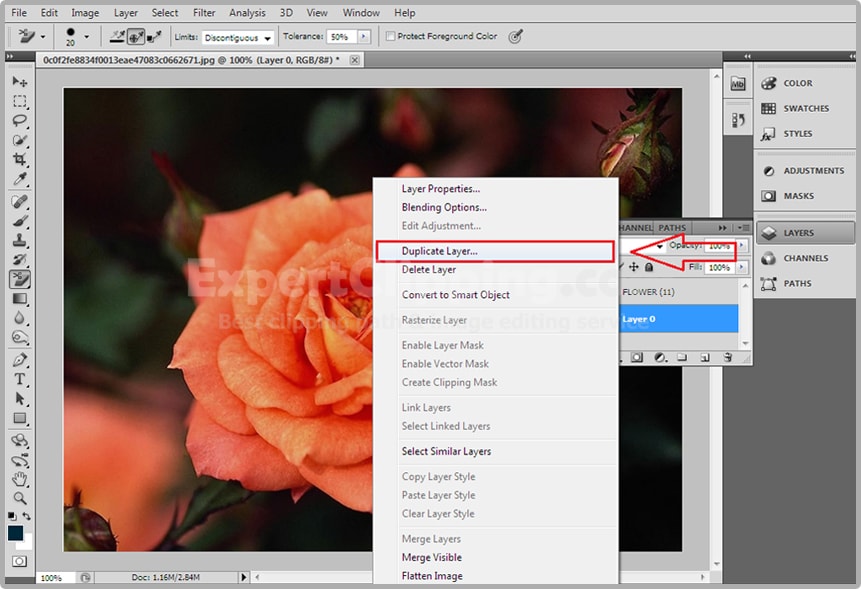
you’ll find the background eraser tool right over here on your tools palette, E for shortcut and you’ll see several options for it.
First the brush option here you can set the Size, Hardness, and spacing. Eraser tools is brush so you can paint with it as one. If you have a tablet you can use pen pressure and stylus wheel.

Here Sampling options for continuous, Sampling once or Sampling Background Swatch.
Simplaing Continuously means: when you paint the background brush the cross hairs in the middle. It will sample everything it touches. The cross hair is always sampling whatever color it’s going over as you paint.

Sampling Once: Click the cross hairs will sample that color and that’s only color it will delete until you let go and click again.
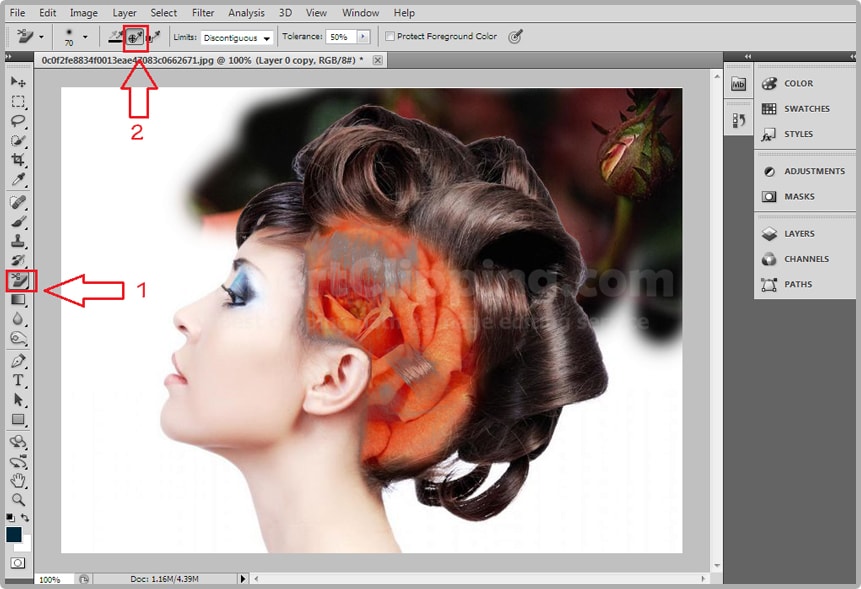
Last Option Sampling Background Swatch: It’s really useful if you need to get precise with what you’re going to delete. when you select this the to be deleted will be sampled off the background swatch. so whatever color is color picker that’s what it will delete to the tune whatever tolerance setting you have chosen. it will only delete background swatch color. Add anything around that color up to the tolerance.

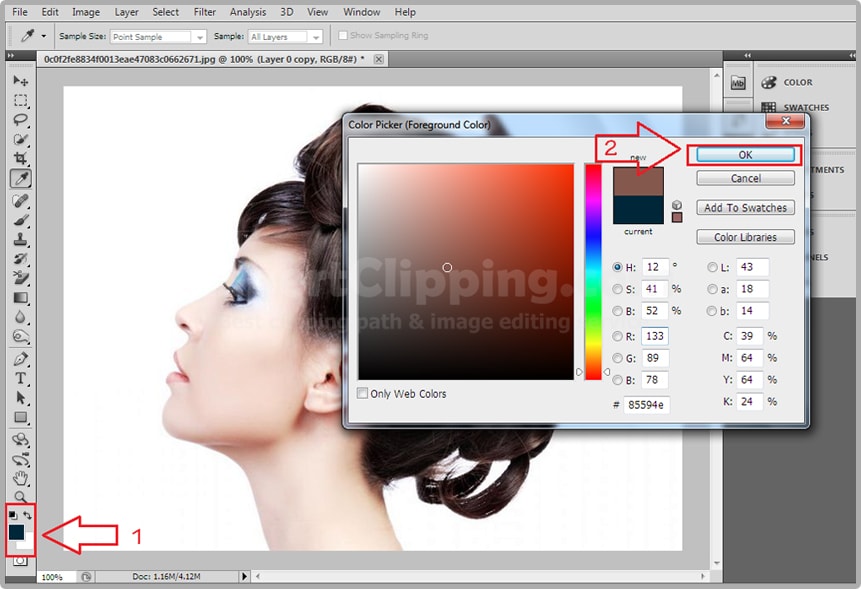
Other Options: The other options Discontiguous, Contiguous and Find Edges.
Discontiguous: when you click and paint you’re going to be erasing any of that color which the brush find. when you roll over that color it will start being deleted immediately.
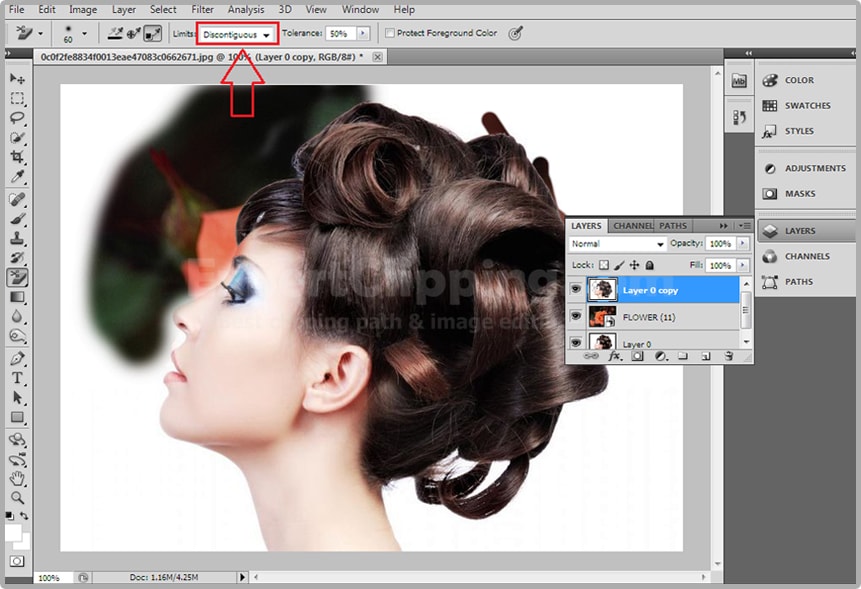
Contiguous: Contiguous on the other hand is useful in certain cases where you need to be particular. Brush going over some white area outside the section of hair. It’s only deleting inside the section in you, it’s not jumping over the darker areas and deleting outside.
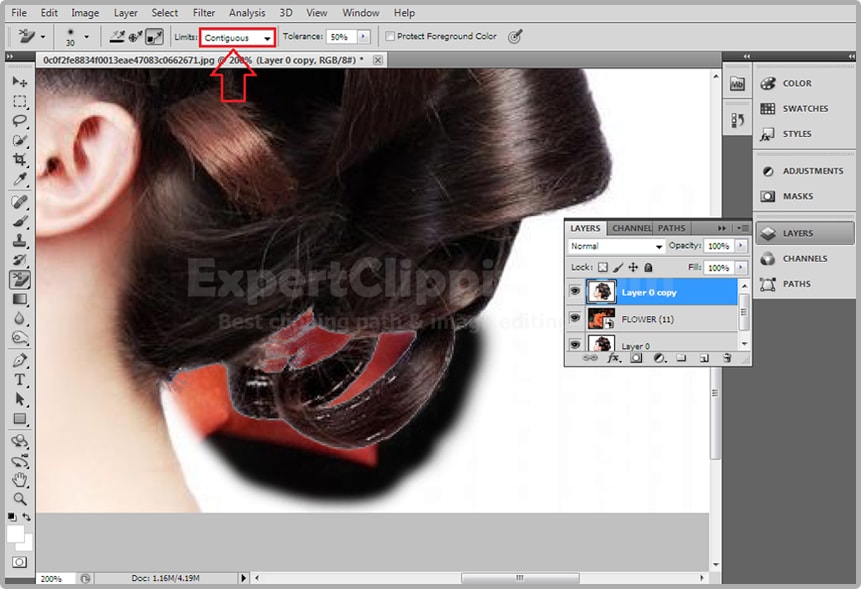
Find Edges: Find edges is useful if you want it to find edges of their hair and not delete them. It’s not making a soft delete here actually locating edges.
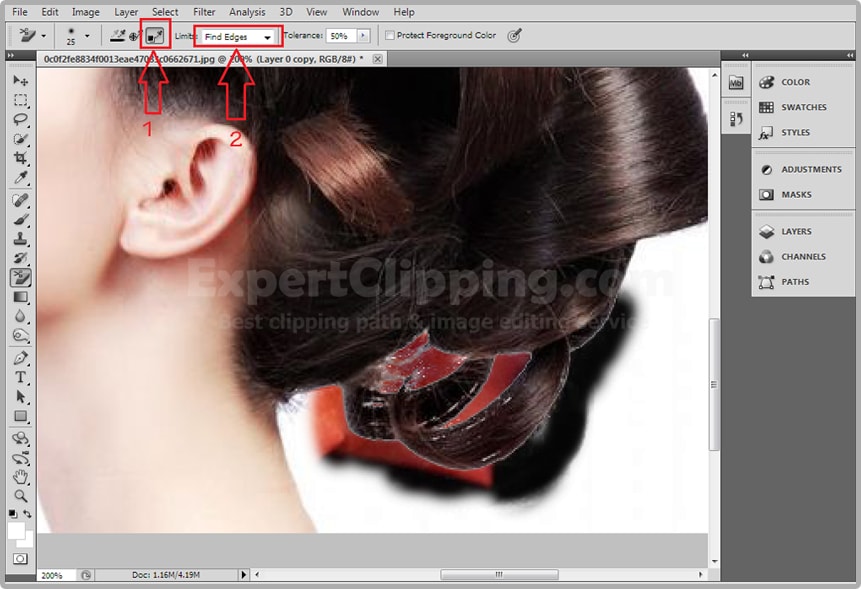
Tolerance: Tolerance means that whatever your original sampling color was the higher the tolerance number the more of the surrounding hughes and the color it’s willing to delete.
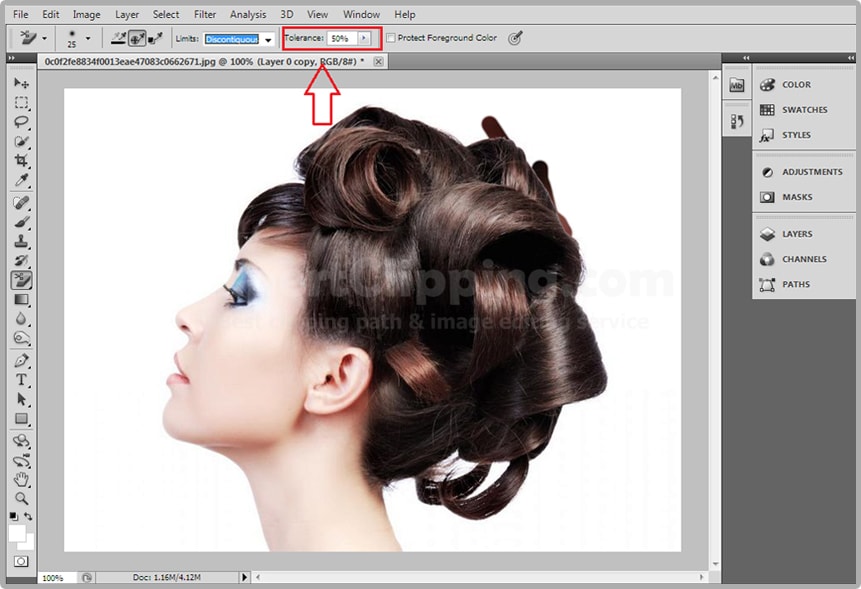
Protect Foreground color: foreground color is very useful if you do not want to erase foreground swatch color. Again the foreground swatches right down here and the background of course is the behind it.
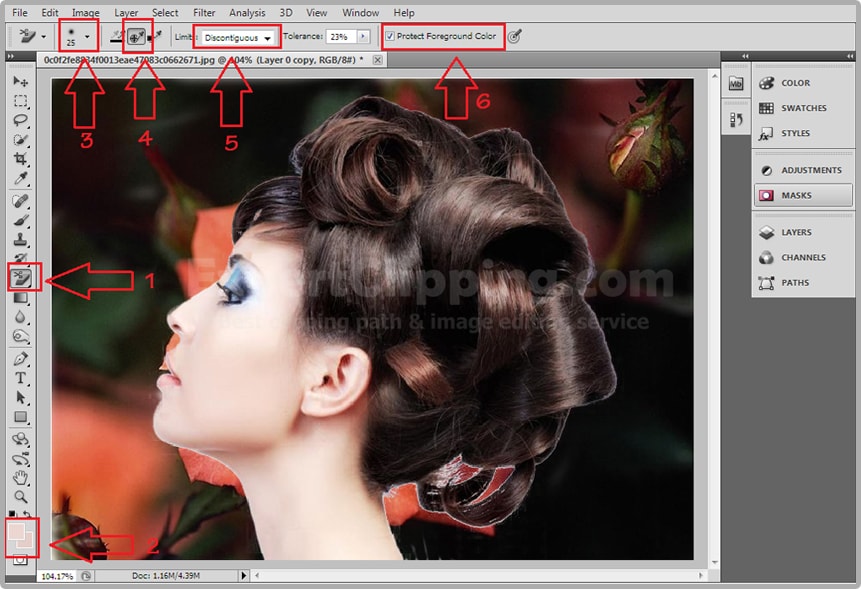
Let’s go ahead and erasing. You can use a mouse if you want either or brush allows a little more control over it. If you have a tablet you can use a pen that would be great. go to grab your background eraser and just start painting.
If you want to know more about how to remove background from image it’s next part…
Here we include the Video for this article hope you like this.
How to Cutout & reshape a Product Image in Adobe Photoshop Video
Expert Clipping is one of the best image editing company & photo editing services which has a large number of professional image editors working specially for it. These image editors have been selected after examining a lot of different images edited by them and it has been noticed that Image background removing is one of those areas in which these professional image editors of Expert Clipping are extremely good. As it has already been told that Image background removing is not an easy work to do but in fact it is a very complicated process which involves a great attention and concentration along with a great experience.
Join our Facebook, Youtube, Google+, Twitter page to learn more video





I have noticed you don’t monetize expertclipping.com, don’t waste your traffic,
you can earn additional cash every month with new monetization method.
This is the best adsense alternative for any type of website (they
approve all sites), for more details simply search in gooogle:
murgrabia’s tools