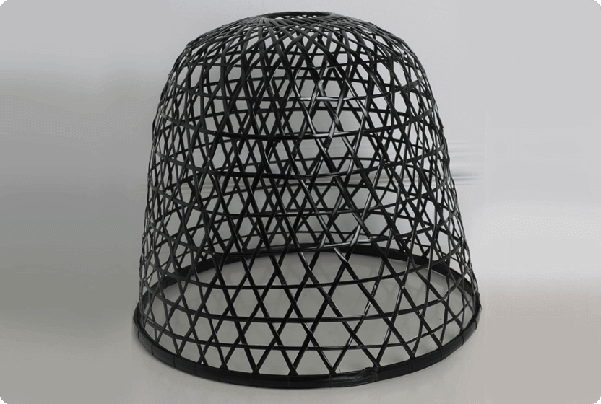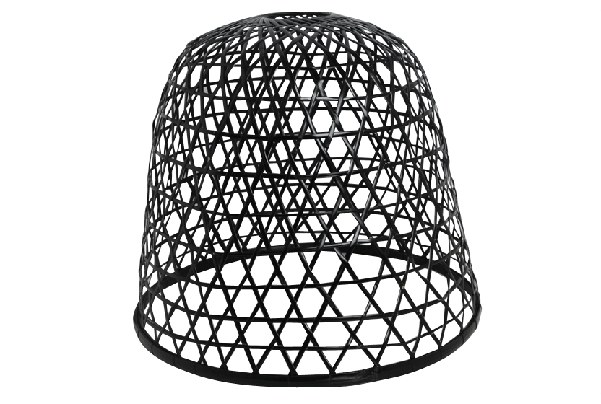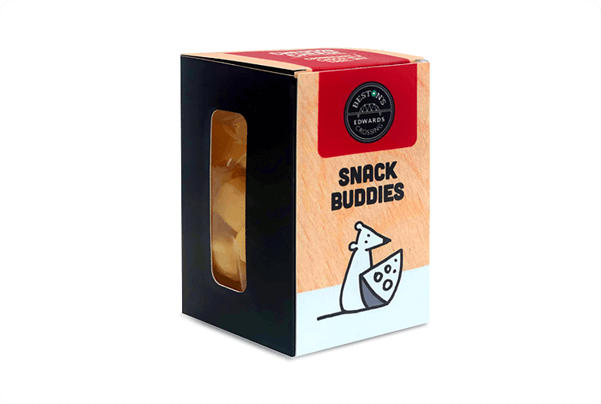Large volume of image process..
What We Provide
Background Removing Services
Removing the Background / Clipping Path / Cut Out / Transparent Background
Are your products not getting that much response in the marker? Are you failing to win over customer’s response due to your product presentation? No worries…“You product is our Responsibility”
If your image looks ugly due to poor background lighting, or unexpected sport in the background of the image or it might happened for poor photography as well, or if you just want to utilize the subject on another amusing background, then our background removal services are perfect for you. You can expect a PSD, JPG etc with the Clipping Path, allowing you to make edits you will need. Our background removing service can help you out by cutting out the background of the image or by cutting out image entirely. We helped so many eCommerce companies to grab the attention of their customer by providing them an outstanding and look creative product image.
We the Expert Clipping team is very much committed to our customer and customer satisfaction are our first priority.
2023%%
Image Manipulation Services / Neck-Joint
Image Manipulation / Invisible Mannequin / Ghost mannequin
Invisible mannequin services, it’s also called ghost mannequin photography. It is also done by Adobe Photoshop software. We have to use the mannequins to hold or product then we just have to give that image a 2D or 3D effect which can make that mannequin invisible. It will give a standard look on that product and make that product attractive.
Have you ever thought, what’s the point of having an e-commerce site with poor quality product-image that ultimately fails to attract enough traffic? Spending huge money in promotion or marketing efforts but lesser efforts in putting quality images of your products will bring nothing but frustration.
“Seeing is Believing” that’s why image manipulation is extensively used for e-commerce websites to show the product neat, clean, and brightly on their e-stores. No matter it is in a shopping mall or in an e-commerce website unless getting a clear view, customer will not spend much. We provide the world’s best Image Manipulation Service. We the Expert Clipping team is able to combine your valuable product images to match your wildest and desire flights of fancy.
Shadow Creation Services
Drop Shadow / Natural Shadow / Product Photo Reflection
Shadow could be a visual impact consisting of a part in any graphic style that appears sort of a shadow of an object. It provides the impression of the article that’s raised higher. As we know sometimes the raw image may not help you to fulfill your customer desire. The original image needs some additional qualities to capture the attention of the visitors on your e-shop. Shadow and reflection effect is one of them. You may think that how do you add a clipping path service to an image in Photoshop as you don’t know the technique. We will help you to get you off on the right foot so that you can create the attention of your customer and can achieve the highest success in your business.
We the Expert Clipping team can provide world best clipping path services effect on an image because we work closely with our client and we realize their need very well. Gradually our great job makes us the best drop shadow generator.
Photo Retouching Services
High-End Jewelry Retouching / Product Retouching / Model Retouching
It is really tough to become a professional photographer. He has to know everything about photography. When he takes a picture, he finds his uniqueness on that picture. The photographers always make sure that his picture has its own beauty. Nowadays, there is a lot of software that has come out and even though there are also online services which may help photographers to make their picture more beautiful and unique.
One touch can make your photo more look creative. Your original photo may have some defect that can decrease the attention of a customer. So if you want to get a perfect photo and want to attract your customer at first sight then you must need Photo Retouch Service. This service usually uses to present a final image by cutting the unnecessary lines on the image or by adding the painting with brush or pencils. In easy way retouching an image means it has to improve more than previous image. Photo Retouch makes a picture more creative and takes it to a high standard.
Expert Clipping is a team of expert people who are able to make images visually attractive. The team of expert people always committed to provide you world class photo retouching services
Re-color product and photography services
Recolor Product Photography / Recolor Photo / Recolor Image
There are more than 500,000 services in this world. Mostly the best works are always done by the professionals. Just like re-color and photography services is one of the most popular services ever. Re-coloring is ever-changing colors of the image to place completely different colors within the same image. It will save the value of the unique sample and conjointly saves the photography. You will be able to use one image for a similar product by re-coloring. Same image of same product of various colors you’ll be able to see by one image. You can change the colors as your own wish.
A photo may be full of different colors in its different sections or parts. Hence, the color of each part may not be that much good looking or fit with that product. Because of bad and irrelevant color the total quality of your image might destroy. Moreover, dreadful color also doesn’t attract visitors to that particular image. So to attract the customer we have to choose the color correction service and as a final point it will bring a super quality to your images.
Buyers generally take that service for their cloths, furniture staffs and hair of models. Photo Recolor service is so much important in the image-editing field. We are very much proud to have a bunch of skilled designers who are well experienced to provide you the proficient and creative Photo Recolor services. What we provide that is “More Than Editing”.
Image Masking Services
Photoshop Layer Masking / Alpha-Channel Masking / Hair Making
Your picture might have a lot of object or hair or fur. To give those pictures a perfect look we provide Image masking service. As we know it very tough task but the Expert Clipping team are very much skilled to separate that kind of images from any kind of background & then we can set those images on your desired background, which may have a dark or gradient colors. We can also separate the photos from background or foreground by maintaining high quality and intense level of details. We are very much on hair masking, layer masking, and alpha masking service.
There are many things to edit a picture and give it a standard level. The image masking process is the process of removing background from the main object. But the main parts of image masking are the part of hair masking process.
We are always dedicated to our client and we try to provide a qualitative handmade image masking service in a very low cost.
How We Provide
We Have High Volume Image Processing Setup across the World
Quality Assurance
The perfection of the work is seen in its quality
Take Order
Orders receive from client with instruction
Image Processing
Image processes by our specialized team
Deliver Work
Delivery time- within 12 hours
Payment Procedure
Credit (Net 30)
The Price for Image Editing & Clipping Path Services
The Value we provide, is more expensive than our price
Average Clipping Path for background removal. $ 0.39 per image
Complex or Multi Clipping Path for background removal. $ 2.99 per image
Color Change Services / Re Color. $ 0.69 per image
Product Liquify Photoshop Services / Re Shape. $ 0.35 per image
Shadow Creation Services. $ 0.18 per image
Image Cropping / Resizing Services. $ 0.05 per image
Image Masking Services. $ 0.85 per image
Photoshop Color Correction Services. $ 0.18 per image
Ghost Mannequin Services. $ 0.59 per image
Discounted Price 10% for per image!
Ask for a FIXED price
24/7 Full support via email, chat and phone
High Quality Standard
Backup images 365 days
12-hrs Fast Turn around
Payment after one month
No any advance payment
Secure FTP, Dropbox, Wetransfer
Dedicated manager
An Image is a Reflection of your Business & We Make the Reflection into Reality !
The Ultimate Solution of Photo Editing Services
Expert Clipping" is a group of "Expert People
We believe in team work because “Team Work Makes Dream Work”. A bunch of skilled people always work delicately to provide the world class service to our customer.
No Compromise with Quality
Quality is the think we never compromise with. We want to make our customer delighted by providing them a quality works & We are Committed!
24/7 Customer Support
We believe in connectivity because ” Connectivity is Productivity”. That’s why we are 24/7 available for our customer. Customer satisfaction is our ultimate goal.
Excellent Service is our Promise
What we do, we do it with Excellency. Which produce a great work and that great works reflects in our services. That why we are dedicated to provide excellent clipping path services.
Decrease your total cost of editing by outsourcing all editing including complex, creative retouch
All kinds of photo editing services within budget in time
We know better than others, about the time value. As a Clipping Path Services or Clipping Path Service Provider Company, we serve the outstanding quality service for our dedicated client. That’s why we are becoming the world best Clipping Path Service and Photo Editing company day by day. We are promised to our customer that we will give them world quality Clipping Path Service with 100% accuracy and unlimited revision until the desired outcome. Images Quantity doesn’t matter to us, we have a bunch of professionals who have the capability to handle clipping path service 5000 images a day. Our price Start with just 0.49 USD per image. Furthermore, you can get an awesome markdown on mass requests. So don’t be late QUOTE it now! new