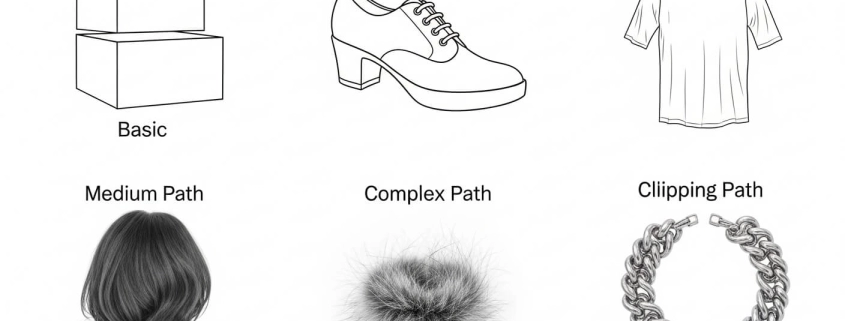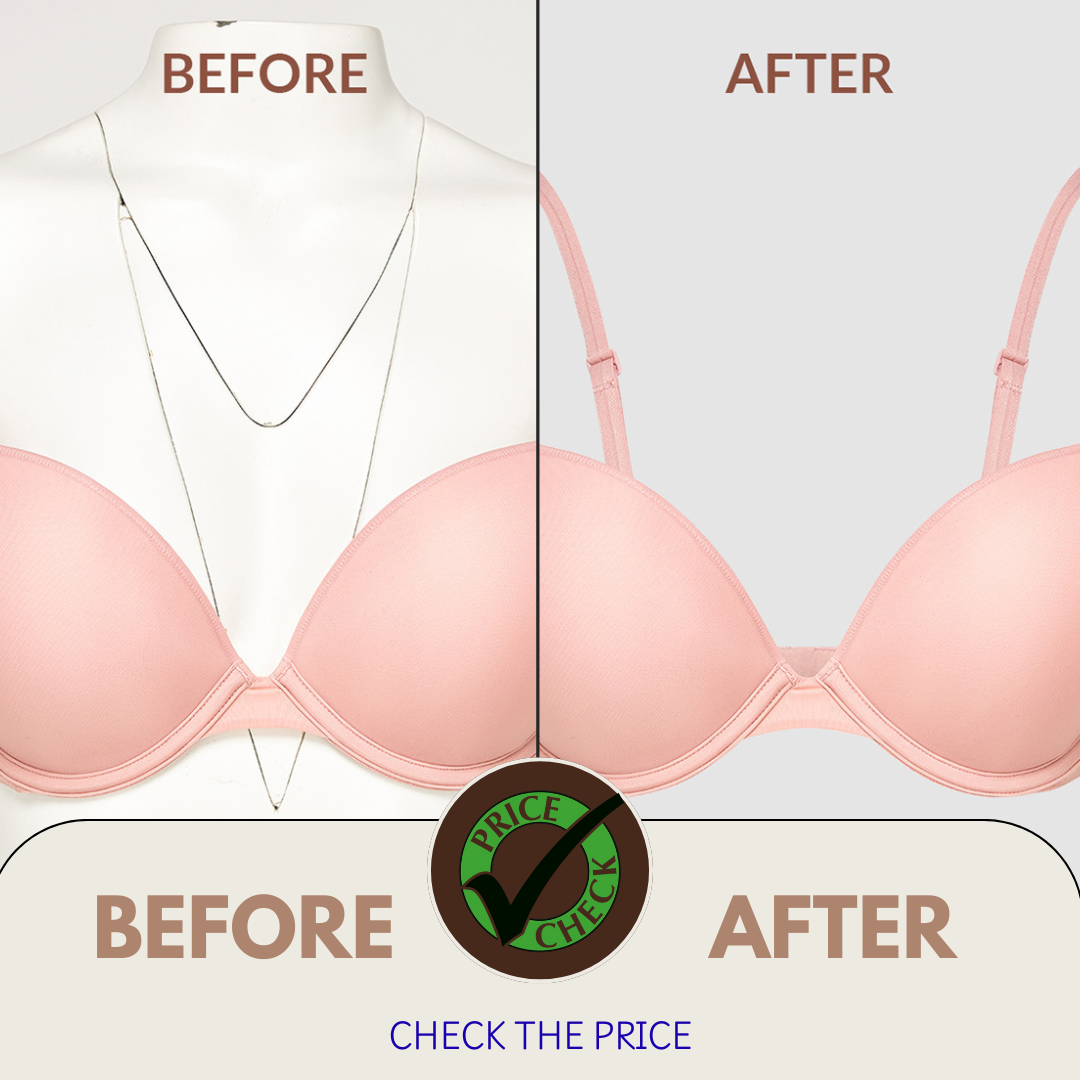The Complete Guide to Clipping Path Services for Photographers
A clipping path service uses a closed vector line in Photoshop to define the boundary of a subject in an image. Inside the path, the subject is preserved; outside, the background can be removed or made transparent. This lets photographers isolate objects cleanly, especially for product photography or marketing use. Subject isolation makes it easy to reposition or layer objects, or place them on any background. It enhances clarity and professionalism by focusing viewer attention solely on the object.
Types / Complexity Levels of Clipping Paths
Clipping paths differ by complexity.
-
Basic clipping path – simple shapes like books or boxes.
-
Medium path – items with more curves, such as shoes or apparel.
-
Complex path – fine details like jewelry, hair, or fur.
-
Multi-clipping path services – multiple paths in one image (like neck joints or overlapping items).
Picking the right level saves money and ensures precision.
How to Use / Create a Clipping Path
To clip a path, you typically use the Pen tool (or equivalent) in software like Photoshop. You trace the outline of the subject, creating anchor points and curves. Once the path is closed, you convert or apply it so that anything outside becomes masked, deleted, or transparent. For best results: zoom in, use more anchor points on curves, fewer on straight lines; do trial paths; refine edges carefully. Practice and familiarity improve speed and quality. It’s key especially when you need a white background, product shots, or consistent catalog images.
This method is especially useful when preparing e-commerce images on a white background.
Clipping Path vs Background Removal vs Image Masking
A clipping path is one way to remove a background. It’s best for sharp edges and solid shapes. Image masking services handle tricky areas like hair, smoke, or fur. Background removal services is the bigger goal, and both clipping paths and masking are tools to achieve it. Sometimes editors use both methods for perfect results.
Product Photography & Editing Add-Ons
In product photography, paths often work together with:
-
Ghost mannequin services – remove mannequins while keeping garment shape.
-
Photo retouching services – remove dust, wrinkles, or reflections.
-
Color change service – correct or adjust tones for online sales.
-
Drop shadow services – add realistic shadows for depth.
These extras make photos consistent, polished, and ready to boost sales.
How to Get & Order Clipping Path / Background Removal Jobs
When ordering:
-
Prepare files with instructions (background color, shadow, format).
-
Pick a clipping path provider that fits your needs (cost, speed, quality).
-
Check for free trials or sample edits.
-
Confirm turnaround times and delivery format (PNG, PSD, etc.).
Many providers offer 24/7 support and bulk pricing.
Benefits & Use Cases
Clipping path services benefit photographers and businesses by enabling consistent, clean, professional imagery. Use cases include e-commerce product catalogs, advertising & marketing, print materials, online marketplaces (Amazon, Etsy). High-quality isolated images improve visual appeal, help maintain brand consistency, and allow creative flexibility (placing products on white or styled backgrounds). Also helps save time and focus your effort where it matters (shooting, styling), while outsourcing the tedious editing. Especially valuable when volume is large.
Checklist for High-Quality Clipping Path Work
Here’s a checklist you can use / share to ensure good clipping path / photo editing:
- Is the path clean and precise around curves and details?
- Are fine details (hair, complex edges) treated well (masking if needed)?
- Is the background fully removed or replaced cleanly?
- Are colors accurate (white balance, exposure)?
- Is file format delivered as needed (transparency preserved, layered PSD if required)?
- Is the turnaround time acceptable?
- Are revisions included / possible?
- Is the pricing reasonable given complexity and volume?
Use this before choosing a service.
Common Mistakes & Comparisons
Some common pitfalls: using clipping path when masking would have given better detail; underestimating how many anchor points are needed; neglecting color matching after isolation; ignoring background shadows or reflection which give realism; choosing cheapest service that delivers subpar precision. Compare services: simple vs complex clipping path; human-drawn vs automated; local vs offshore; full retouch vs just path extraction. Good comparison helps you decide what trade-offs (cost vs quality vs speed) you are comfortable with.
FAQ Q&A Style Answers (160–200 characters)
Here are concise answers to your listed questions:
| Question | Answer |
| What is a clipping path? | A clipping path is a vector outline in Photoshop (or similar) used to isolate a subject by removing or masking the background. |
| What is the basic clipping path? | Basic clipping path covers simple shapes with straight edges or slight curves (e.g. boxes), often lowest cost and fast. |
| How to use clipping path? | Use pen tool to draw path around subject → close path → apply mask / remove background / save as transparent format. |
| How do I clip a path? | Trace the subject using anchor points with pen tool in Photoshop, refine curves, close the path, then remove what’s outside. |
| Learn how product photography and clipping path | Product photography paired with clipping path yields consistent, clean images with background removed or replaced, ideal for catalogs. |
| How to get a clipping path and background removal job | Choose an editing service, upload your images, give instructions (background, file format, style), ask for sample or trial edits. |
| Product Photo Retouching: A Complete Guide for Beginners | Retouching includes correcting color, removing imperfections, smoothing textures + using clipping path & masking for edges. |
| How do I best extract the next picture and have it on a white background? | Use clipping path to isolate subject + set background to white or transparent; ensure clean edges and color accurate to keep subject natural. |
| Removing background from photo | Removing background makes subject stand out; done via clipping path or masking depending on detail; result often transparent or white. |
| Differences Between Background Removal and Clipping Path | Background removal is the goal; clipping path is a precise method using vector paths. Masking is another method. Each has strengths. |
Companies Table: Top Clipping Path / Photo-Editing Services (USA & International)
Here is a table of 10 companies offering clipping path & related services. Expert Clipping is listed first (per your request). Data includes approximate price, services, pros/cons. Use this for comparison in your article.
| Company | Based / HQ | Price per Image Starting* | Key Services Offered | Pros / Notes |
| Expert Clipping | USA | from US$0.25 | Clipping path, background removal, image masking, color correction, ghost mannequin. | Known for handmade quality, free trial, supports large volumes. |
| Graphic Design Eye | USA / International | ~$0.20-$10 | Clipping path, multi-path, background removal, masking, color correction, jewelry retouching. | Great for complex work, affordable, reliable deliveries. Graphic Design Eye |
| Pixelz | USA / Global | ~$0.75-$20 | Automated + manual clipping path, background removal, ghost mannequin, e-commerce post-production. | Strong workflow, scalable, subscription plans. |
| UK Clipping Path (UCP) | UK | ~$0.29-$20 | Clipping path, advanced retouching, ghost mannequin, image masking, shadow effects. | Good value, three-step QC, good for various objects. |
| Path Edits | USA & Bangladesh | ~$0.39-$20 | Clipping path, color correction, background removal, multi paths, retouching. | Excellent for high volume, consistent quality. |
| Color Experts International (CEI) | USA / Bangladesh / UAE | ~$0.49-$30 | Masking, retouching, clipping path, ghost mannequin, color correction. | Very experienced, trustworthy, handles tough tasks. |
| Deepetch | USA / Australia | ~$0.70-$10 | Hand-drawn clipping path, background removal, hair masking, e-commerce edits. | Good reputation, vast experience, multiple image editing types. |
| Creative Clipping Path Ltd | Bangladesh / Global | ~$0.49-$10 | Clipping paths, image masking, shadow, retouching, color correction. | Strong artistic team, good for international photo work. |
| Offshore Clipping | USA & Global | from ~$0.29 | Complex & simple clipping path, retouching, background removal, ghost mannequin. | Offers 24/7 service, good for large orders, detailed work. Offshore Clipping |
| BackgroundRemovalServices.com | Bangladesh / Global | ~$0.50-$10 | Background removal, clipping path, deep etching, masking. | Affordable, fast delivery, suitable for bulk edits. |
What I Like
- High precision: I’ve noticed clipping path services give my product shots razor-sharp edges, especially useful for catalog work.
- Time saved: Outsourcing background removal has freed me to focus more on shooting than repetitive editing.
- Flexibility: With clipping paths, I can easily switch backgrounds, apply shadows, or adjust colors without re-shooting. This adaptability is a game changer in both e-commerce and creative photography.
Summary: Clipping paths save time, deliver clean results, and add creative freedom.
What Could Be Better
- Pricing gaps: Some services charge much higher for complex paths, which can feel inconsistent.
- Turnaround delays: During peak seasons, even top providers may struggle to keep deadlines.
- Automation limits: AI tools are improving but still miss the fine details—human touch remains essential for quality.
Summary: Pricing, turnaround, and automation challenges remain key areas to improve.
My Personal Experience with Clipping Path Services
I’ve worked with clipping path providers on thousands of images, from fashion shoots to jewelry catalogs. Here’s what stood out:
- Precise edges on complex items like necklaces.
- Clean, fast delivery for bulk e-commerce projects.
- Some providers offered free trials, which helped me test before committing.
- Ghost mannequin editing made apparel shots look polished.
- Color correction ensured accurate tones for US buyers.
- Turnaround times ranged from hours to days, depending on provider.
- Quality control varied, but top services maintained consistency.
- Personal support mattered—services with 24/7 chat were far easier to work with.
- I enjoyed how easy it was to repurpose clipped images for both print and digital ads.
Summary: My experience has been mostly positive, with professional outcomes and better workflow efficiency.
Comparing with Other Brands
I’ve also used Pixelz and Offshore Clipping in addition to Expert Clipping. While all three handled clipping paths, each had its own strengths: Pixelz leaned on automation for speed, Offshore Clipping offered affordability, and Expert Clipping impressed me with hand-drawn precision.
Expert Clipping vs Pixelz: Quick Comparison
| Feature | Expert Clipping | Pixelz |
| Starting Price | $0.25 per image | $0.75 per image |
| Turnaround | 6–24 hours | 1–24 hours |
| Method | 100% hand-drawn | Hybrid AI + manual |
| Strength | Precision + detail | Scalability + speed |
| Best For | Jewelry, complex shapes | Large e-commerce orders |
Summary: Expert Clipping is best for detailed work, while Pixelz suits bulk edits.

Recommendation
If you’re a photographer handling complex products like jewelry, fabrics, or lifestyle items, I recommend going with a hand-drawn clipping path provider such as Expert Clipping. If you’re managing high-volume catalogs and need speed over perfection, Pixelz or similar automated services may fit better. For US-based sellers, choosing providers that understand Amazon or Shopify standards ensures compliance and saves headaches.
Summary: Pick services based on detail needs vs speed and platform compliance.
FAQs for Clipping Path for Photographers
What is a clipping path?
A clipping path is a vector outline used in Photoshop to separate a subject from its background.
What is the basic clipping path?
A simple outline used for easy shapes like books, boxes, or round products.
How to use clipping path?
Draw with the Pen tool, close the path, then delete or mask the background.
How do I clip a path?
Trace around the subject, set as a clipping path, and save the cut-out image.
Is clipping path different from background removal?
Yes—clipping path is the method, background removal is the goal. Masking is another method for complex edges.
My Experience
I’ve worked with many providers. Expert Clipping stood out for hand-drawn precision, fast delivery, and reliable support. Their ghost mannequin edits improved my apparel shots, and their retouching ensured perfect colors for online buyers.
Pixelz was faster for bulk work, but Expert Clipping gave me cleaner results on jewelry and complex products.
👉 You can also try their free trial to test quality before ordering.
Conclusion
Clipping path services are more than background removal. They improve product photos, save time, and make images market-ready. For best results, choose a trusted clipping agency that combines skill with reliability.