Unlock Your Creativity | The Top Free AI Tools for Photo Editing
Understanding AI in Photo Editing: A Game Changer for Creatives
Before diving into specific tools, it’s important to understand what makes an ai editing photos app so revolutionary. At its core, AI photo editing relies on complex algorithms, typically machine learning and neural networks, trained on massive datasets of millions of images. This training enables the AI to “understand” a photograph’s content, allowing it to identify faces, skies, trees, and other objects with remarkable accuracy. This contextual awareness is the fundamental difference between modern AI editors and traditional software.
In contrast, traditional editing relies entirely on manual input. To remove a background, you would have to trace an outline with a pen or lasso tool. To adjust a sky, you would need to create a complex mask. AI-powered automation changes this paradigm. Instead of telling the software how to perform a task pixel by pixel, you simply tell it what you want to achieve—”remove background,” “enhance portrait,” or “make the sky more dramatic”and the AI executes the complex steps instantly. This shift from manual process to automated intent is a true game-changer for artificial intelligence photography.
Core Benefits of AI for Image Enhancement
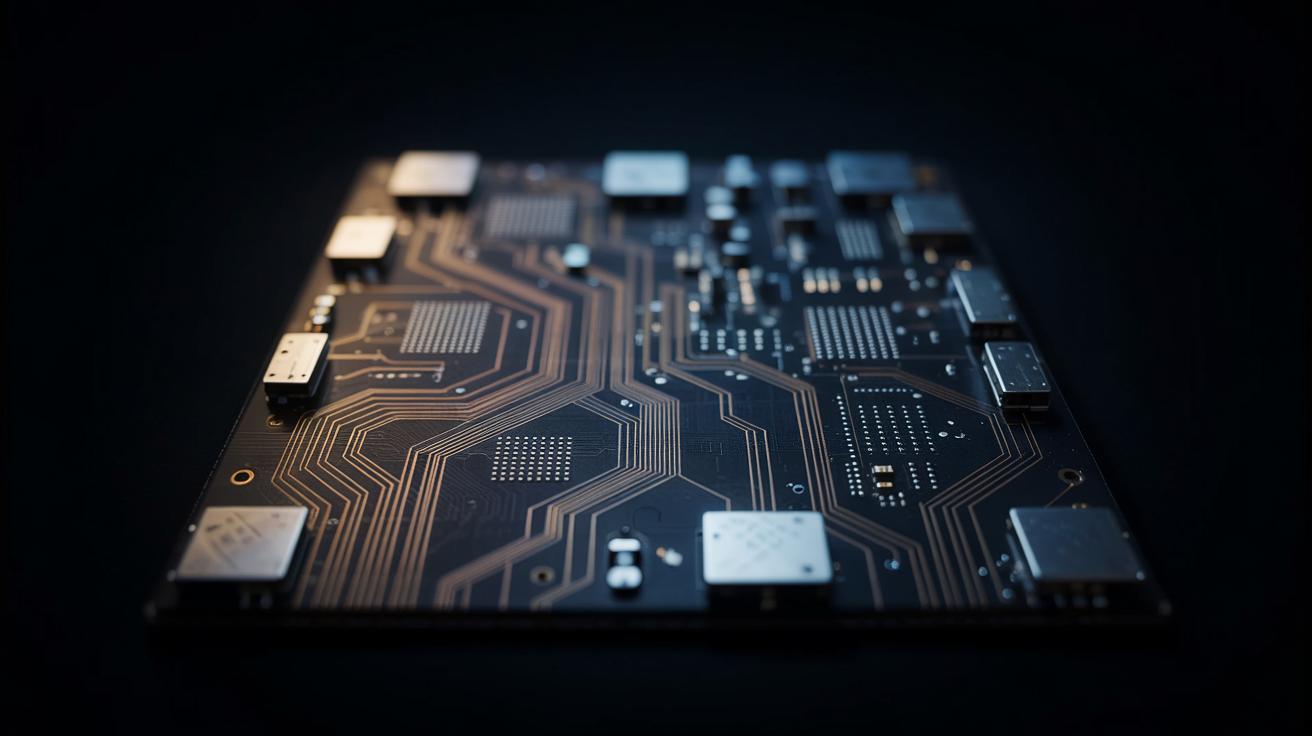
The advantages of integrating AI into your editing workflow are immediate and significant, fundamentally changing how creatives approach post-production.
- Unprecedented Time-Saving: AI excels at automating repetitive and tedious tasks. For instance, removing a background from a complex image—a process that might take a skilled editor 15-30 minutes—can be done by an AI in under 10 seconds. This frees up countless hours, allowing you to focus on creative aspects like composition and color grading rather than on monotonous technical work.
- Professional Results for Everyone: AI levels the playing field. A beginner using an intelligent portrait tool can achieve natural-looking skin smoothing and blemish removal, results that once required advanced techniques like frequency separation. This smart photo editing empowers novices to produce high-quality work from day one.
- Simplicity and Ease of Use: Complex processes are simplified into intuitive, often single-click, commands. Instead of navigating complicated menus, layers, and adjustment sliders, users are presented with simple instructions. This lowers the barrier to entry, making powerful editing accessible to a much broader audience.
- Boundless Creative Exploration: Beyond mere automation, AI opens up entirely new creative possibilities. Generative Fill technology can extend a photo’s borders, remove unwanted objects and intelligently fill in the space, or even add new elements from a simple text prompt. AI-driven style transfer can apply the aesthetic of a famous painting to your photograph, creating unique digital art.
Key AI Capabilities in Modern Editors
Today’s AI editors are packed with sophisticated features powered by machine learning photo analysis. Key capabilities include object recognition for creating perfect selections with a single click, intelligent upscaling to enhance image resolution without artifacts, and automated color grading that suggests aesthetically pleasing looks. Furthermore, generative AI can add, remove, or transform image content based on simple text descriptions.
How to Choose the Best Free AI Photo Editor for Your Needs

With so many options available, selecting the best free photo editing app with ai can feel overwhelming. The ideal tool is not a one-size-fits-all solution; it’s the one that best aligns with your goals, workflow, and skill level. A thoughtful AI tool selection guide starts with self-assessment. Before you download or sign up, identify your primary use case. Are you a social media manager needing to create eye-catching posts quickly? A hobbyist photographer looking to enhance landscape shots? Or an e-commerce entrepreneur who needs clean, consistent product images? Your answer will heavily influence which tool is right for you, as a casual user may prioritize speed while a serious photographer will seek more granular control.
Key Factors to Consider When Selecting a Tool
Once you know what you need to accomplish, evaluate potential tools against this checklist. This systematic photo editing software comparison will help you make an informed decision.
- Platform Compatibility: Consider where you work. Your choice will be between powerful desktop software, convenient web-based applications accessible from any browser, or on-the-go mobile apps. Desktop apps typically offer the most power, while web and mobile apps provide greater flexibility.
- Feature Set: Look beyond the marketing hype and identify the specific AI functions you need. Do you require a best-in-class background remover, a sophisticated portrait retoucher, or a powerful generative fill tool? Make a short list of must-have free AI editor features.
- Ease of Use: A powerful tool is useless if you can’t figure out how to use it. Look for a clean, intuitive user interface (UI). Some tools are designed for absolute beginners, while others may have a steeper learning curve but offer more control. Many user-friendly AI apps provide helpful tutorials.
- Output Quality: Test the tool with one of your own images. How natural do the results look? Does the AI skin smoothing remove all texture, creating a plastic effect? Does object removal leave behind blurry artifacts? The goal is enhancement, not artificial distortion.
- Export Options and Limitations: Always check the fine print, as free tools often have limitations. Can you export in high resolution? Are certain file formats, like PNG with transparency, behind a paywall? Will there be a watermark on the final image?
- Privacy and Data Handling: This is crucial. When you upload a photo, what happens to it? Read the privacy policy. Does the company use your images to train its AI models? Are your photos stored securely and deleted after processing? Choose services that respect your data privacy.
Distinguishing Between Basic and Advanced Free AI Features
It’s also important to recognize the spectrum of AI capabilities. Basic free features, common in most apps, include one-click “auto-enhance” buttons, simple background blur for a faux-portrait mode, and basic object removal for small distractions. Advanced features, now more common in the free tiers of sophisticated apps, include generative fill (adding or replacing parts of an image from a text prompt), complex subject isolation for masking hair and fur, AI-driven style transfers, and intelligent noise reduction that preserves detail.
Top Free AI Photo Editing Tools for Desktop and Web
For those who prefer the larger screen and processing power of a computer, a host of excellent web-based and downloadable tools are available. These platforms often provide more robust features and greater precision than their mobile counterparts. If you’re searching for ai tools for photo editing free download or a powerful online AI photo editing suite, these options represent the best of what’s currently available at no cost.
- Canva
- Brief Description: Canva is a popular graphic design platform that has integrated a powerful suite of AI photo editing tools. It’s a web-based platform designed for speed and ease of use, making it a favorite among marketers and content creators.
- Key AI Features: Its “Magic Studio” includes a highly effective background remover, a “Magic Eraser” for removing unwanted objects, and “Magic Edit” which lets you replace or alter parts of an image with a text prompt. The free tier offers generous access to these tools, though with some usage limits.
- Pros: Incredibly intuitive interface, vast library of templates and assets, excellent for creating complete designs, collaborative features.
- Cons: Less granular control than dedicated photo editors; some of the best AI features have daily limits or are reserved for the Pro plan.
- Ideal for: Social media content, marketing materials, presentations, and anyone needing quick, polished results with minimal fuss.
- Photopea
- Brief Description: Often hailed as the free, web-based alternative to Adobe Photoshop, Photopea is a remarkably powerful editor that runs entirely in your browser. It has incorporated several AI features, blending traditional, layer-based editing with modern automation.
- Key AI Features: Includes a “Magic Replace” tool similar to Photoshop’s Generative Fill, an effective object remover, and AI-powered upscaling. Its strength is combining these AI tools with a full suite of manual adjustments, layers, and masks.
- Pros: Familiar interface for Photoshop users, supports a wide range of file formats (including PSD), no registration required, surprisingly powerful for a free web tool.
- Cons: The UI can be intimidating for beginners; its AI features, while good, may not be as polished as those in dedicated AI-first platforms.
- Ideal for: Hobbyist photographers, designers, and students who need a powerful, Photoshop-like environment without the subscription fee.
- Microsoft Designer (Image Creator)
- Brief Description: Part of the expanding Microsoft 365 ecosystem, Designer is a web-based tool that heavily leverages AI for both image creation and editing. Its integration with DALL-E 3 makes it a formidable tool for generative AI.
- Key AI Features: Its standout feature is Image Creator, which generates high-quality images from text prompts. It also includes an excellent background remover and an “Erase” tool for cleaning up photos. It’s a fantastic AI photo enhancer free of charge.
- Pros: Powered by cutting-edge DALL-E 3 technology, clean and modern interface, integrates well with other Microsoft apps, generous free credits for image generation.
- Cons: More focused on generative creation than deep photo editing; lacks advanced adjustment layers and masking tools.
- Ideal for: Bloggers, content creators, and marketers who need to create custom images and perform basic edits like background removal.
When Free Tools Reach Their Limits: Considering Professional Services
While free AI tools are powerful, they have limitations. For high-stakes commercial work, high-volume projects, or tasks demanding absolute precision, the automated nature of AI can become a liability. An AI might struggle with extremely fine details like stray hairs against a complex background or fail to deliver the consistent, brand-aligned results needed for a large e-commerce catalog. In these scenarios, professional human editing is irreplaceable.
This is where a professional service like Expert Clipping Photo Editing Services becomes the superior choice. With over 15 years of experience, their team of skilled editors provides the pixel-perfect precision that automated tools cannot guarantee. They specialize in the complex and time-consuming tasks that are critical for professional photography:
- Background removal services for flawless, clean product isolation.
- Clipping path services hand-drawn for ultimate accuracy.
- Natural & Reflection Shadow Creation Services to add realism and depth.
- Photo Retouching Services for commercial-grade beauty and product cleanup.
- Ghost Mannequin Services to create a 3D effect for apparel.
- Photo Color Change Services for creating multiple product variations.
- Multi-Clipping Path Services for intricate color correction and complex selections.
- Photoshop Image Masking Services for mastering fine details like hair and fur.
For projects where quality cannot be compromised, leveraging their expertise is a wise investment. They offer free quotes, allowing you to easily assess the cost for your specific needs.
Unleash Creativity On-the-Go: Best Free AI Photo Editing Apps for Mobile

The power to capture and edit high-quality images is no longer tethered to a desk. The rise of the mobile AI photo editor has put a professional-grade studio in your pocket. These apps leverage the powerful processors in modern smartphones to deliver stunning AI-powered enhancements instantly. The convenience of shooting, editing, and sharing from a single device has made the ai edit images app an essential tool for social media influencers and anyone who wants to beautify their photos on the fly. These apps excel at smartphone image editing, offering intuitive interfaces optimized for touchscreens and quick, impactful results.
- Snapseed
- Brief Description: Developed by Google, Snapseed is a comprehensive and completely free photo editor that is both powerful and versatile. While not overtly marketed as an “AI editor,” many of its core features use intelligent algorithms for superior results.
- Key Mobile-Specific AI Features: The “Heal” tool intelligently removes unwanted objects. The “Portrait” tool automatically detects faces to apply skin smoothing and eye clarity. Its “Expand” feature cleverly fills in the edges of your photo, similar to generative fill.
- Pros: Completely free with no ads or in-app purchases, offers non-destructive editing, provides a professional level of control with curves and selective adjustments.
- Cons: The UI can take some getting used to; its AI features are more subtle and integrated rather than flashy, one-click effects.
- Ideal for: Serious mobile photographers who want both AI assistance and granular manual control.
- YouCam Perfect
- Brief Description: A prime example of a free photo app with AI focused on beauty and portrait enhancement, YouCam Perfect is designed to help users create the perfect selfie or portrait for social media.
- Key Mobile-Specific AI Features: Features extensive AI-powered face retouching, including blemish removal, face shaping, and teeth whitening. Its AI object remover is highly effective, and it includes fun AI Avatars and style transfer effects.
- Pros: Extremely user-friendly, a vast array of beauty tools, fun and creative AI effects, quick and impressive results for portraits.
- Cons: Many of the best features are locked behind a premium subscription; can lead to over-editing if not used with restraint.
- Ideal for: Social media users, influencers, and anyone who primarily photographs people and wants quick, beautifying edits.
- Google Photos
- Brief Description: More than just a gallery app, Google Photos has a surprisingly robust built-in editor packed with useful AI tools. Since it’s pre-installed on most Android phones and is a free download on iOS, it’s the most accessible option for millions.
- Key Mobile-Specific AI Features: The “Magic Eraser” tool (available on Pixel phones and for Google One subscribers) is best-in-class for removing distractions. “Portrait Light” lets you realistically re-light faces after the shot is taken. It also provides intelligent enhancement suggestions.
- Pros: Ultimate convenience, seamless cloud backup, powerful and unique AI features like Magic Eraser, constantly updated with new tools.
- Cons: The most advanced tools require a Pixel phone or a Google One subscription; lacks the deep manual controls of an app like Snapseed.
- Ideal for: Everyone. It’s the perfect tool for quick fixes, cloud storage, and leveraging some of the most advanced computational photography features available.
Integration with Social Media and Cloud Services
A major advantage of mobile editing apps is their seamless integration with your phone’s ecosystem. Sharing your edited masterpiece to Instagram, TikTok, or Facebook is typically just a tap away. Furthermore, apps like Google Photos automatically back up your original and edited images to the cloud, ensuring your creative work is always safe and accessible across all your devices.
Mastering AI Photo Editing: Tips and Tricks for Stunning Results
Using AI tools is easy, but mastering them to produce stunning, natural-looking results requires strategy. Simply maximizing every AI slider will often result in an over-processed, artificial image. The key is to think of AI not as a replacement for your creative eye, but as an incredibly fast and intelligent assistant. An effective AI photo editing workflow involves a partnership between your vision and the tool’s capabilities. Following a few best practices will ensure your final images are enhanced, not distorted.
General Workflow for Effective AI Tool Usage
- Start with a Good Base: AI works best with good source material. The principle of “garbage in, garbage out” still applies. A well-composed, properly exposed photo will always yield better results from an AI editor than a blurry, poorly lit one.
- Apply AI Enhancements Selectively: Instead of hitting a global “Auto-Enhance” button, apply AI tools to specific areas. Use the AI sky replacement on the sky and the AI portrait tool on the face. This targeted approach gives you more control and leads to a more balanced image.
- Review and Refine: Never accept the AI’s first pass as final. Zoom in to inspect the details. Did the background removal miss a spot? Does the skin smoothing look unnatural? Most tools offer an intensity slider; don’t be afraid to dial it back. Often, an effect looks best at 30-50% strength.
- Experiment with Different Tools: Build a small toolkit. One app might have the best AI background remover, while another excels at color grading. You can easily process an image in one app for a specific task, export it, and then import it into another for final polishing.
Common Pitfalls to Avoid
As you explore creative AI techniques, be mindful of common mistakes. The most frequent is over-processing, which includes unnaturally smooth skin that lacks texture, halos around subjects from poor masking, or HDR effects that look cartoonish. Another pitfall is relying solely on AI without understanding photographic fundamentals. AI can improve a poorly exposed photo, but it’s always better to capture it correctly in-camera. Finally, be aware of ethical considerations. Using AI to misrepresent a situation is a serious issue, so use these powerful tools responsibly.
When to Go Pro: Understanding the Limits of Free AI and Professional Alternatives
Free AI photo editors are revolutionary, but they are not infallible. Recognizing the limitations of free AI photo editing is crucial for any serious creator or business. While perfect for many tasks, there are scenarios where their automated nature becomes a liability and the precision of a human expert is essential. Understanding these limits will help you decide when to invest in professional photo editing services to protect your brand’s quality and efficiency.
Scenarios Where Free AI Tools May Fall Short
- High-Volume or Batch Processing: An e-commerce store needing to edit 1,000 new product photos with perfectly consistent backgrounds will quickly hit the usage limits and speed constraints of free tools. Professional services are built for this kind of scale.
- Commercial-Grade Precision: For a magazine cover, a billboard, or a high-end product catalog, “almost perfect” is not good enough. AI might leave a subtle fuzzy edge or a small artifact that is glaringly obvious in print. Expert photo retouching guarantees pixel-perfect results.
- Complex Artistic Styles: If you have a specific, nuanced editing style for your brand, AI presets may not be able to replicate it accurately. A human editor can understand a creative brief and execute your vision with precision.
- Intricate Object Isolation: This remains a classic challenge for AI. It often struggles to isolate subjects with fine hair, fur, semi-transparent objects like a veil, or complex patterns. These tasks require meticulous, manual masking.
- Restoration of Damaged Photos: Restoring old, torn, or faded photographs requires more than just removing scratches. It demands an artistic touch to reconstruct missing pieces, a task that currently exceeds AI capabilities.
The Value Proposition of Professional Photo Editing Services
This is precisely where a service like Expert Clipping Photo Editing Services becomes invaluable. Their value is built on overcoming the exact limitations of free AI. With their 15+ years of experience, they offer guaranteed quality and consistency, ensuring every image in a batch meets the same high standard. They provide customization to meet exact client requirements, something an algorithm cannot do. By outsourcing this complex image manipulation, you save immense time and resources, allowing you to focus on your core business. They use industry-standard techniques, particularly for tasks like Multi-Clipping Path Services and Photoshop Image Masking Services for fine hair details, which are beyond the scope of today’s free AI. For any project where image quality is tied to your revenue or reputation, going pro is the clear choice. We encourage you to get a free quote to see how affordable this level of quality can be.
Frequently Asked Questions About Free AI Photo Editing
Q: Is AI photo editing truly free, or are there hidden costs?
A: Many tools operate on a “freemium” model. Core features are free, but you may encounter limitations like a daily number of edits, watermarks on exports, lower-resolution downloads, or having the most advanced tools locked behind a subscription. Always check the terms before investing time in an edit.
Q: Can AI replace a professional photographer or editor?
A: Not completely. AI is best viewed as a powerful assistant that can automate tedious tasks and speed up workflows. However, it lacks the creative vision, contextual understanding, and problem-solving ability of a human professional. For high-stakes commercial work, the nuanced eye of an expert remains indispensable.
Q: Are my photos safe when uploaded to free AI editing tools?
A: This varies by service. Some platforms process your image and then delete it, while others may state in their terms that they can use uploaded images to train their AI models. It is highly recommended to read the privacy policy of any tool before uploading personal or sensitive images.
Q: What’s the difference between AI photo enhancement and AI generative art?
A: AI photo enhancement involves an AI analyzing and improving an *existing* image—editing the pixels that are already there (e.g., improving color, removing an object). AI generative art involves an AI *creating* a new image, or parts of an image, from scratch based on a text prompt. It generates new pixels rather than just editing existing ones.
Q: How do I get the best results from free AI photo editing tools?
A: Start with the highest quality source image possible. Apply AI effects with subtlety, using intensity sliders to dial back the effect for a more natural look. Don’t be afraid to combine the strengths of different tools, and always make final manual tweaks to add your personal touch.
The Future of Free AI Photo Editing: What’s Next?
The field of AI photo editing is evolving at a breathtaking pace, and the tools of tomorrow will likely make today’s innovations seem rudimentary. The future of AI in photography points toward even deeper integration and more astonishing capabilities. We are on the cusp of seeing more sophisticated generative AI that can not only add objects but also realistically change lighting, perspective, and even the expressions on subjects’ faces. Expect to see deeper integration directly into camera hardware, allowing for real-time AI enhancements as you shoot.
Personalization is another major frontier. Future AI models will learn your specific editing preferences to create personalized presets and suggestions that match your aesthetic. This will further blur the line between manual and automated editing, creating a seamless, collaborative process. This continued innovation in image editing will further democratize creativity, making it easier than ever for anyone to translate a vision into a stunning final image.
In conclusion, the array of top free AI tools for photo editing available today offers immense value, empowering creators to save time, enhance their work, and explore new creative possibilities. By understanding their strengths and choosing the right tool for the job, you can significantly elevate your photo editing game. We encourage you to experiment and find the apps that best fit your workflow. And for those critical projects where precision, consistency, and professional quality are non-negotiable, remember that the expertise of a dedicated service is your greatest asset. For those moments, consider reaching out to the seasoned professionals at Expert Clipping Photo Editing Services, who can provide a free quote and demonstrate the difference a human touch makes.



