Best Photo Editing Services: Simple Guide for Every User
Choosing the best photo editing service can feel tricky. There are so many options, from free apps to pro-level tools like Photoshop. The good news? You don’t need to spend hours searching. Let’s break down the most popular editors by features, price, and quality so you can pick the one that fits your needs.
Contents
- 1 💰 How Much Should You Pay for Photo Editing?
- 2 📸 What Editor Do Most Photographers Use?
- 3 🏆 What Do Professionals Use Most?
- 4 🌍 What is the Number One Photo Editor in the World?
- 5 👶 Best Editing Software for Beginners
- 6 💻 Popular Editors and Their Prices
- 7 🔒 Best Photo Editor Without a Subscription
- 8 🥇 Best Photo Editing Services Compared
- 9 📌 Key Takeaways
💰 How Much Should You Pay for Photo Editing?
Photo editing costs range from free to $30 a month.
-
Pro tools like Photoshop or Capture One: $10–$30/month.
-
One-time purchase options like Affinity Photo: about $70.
-
Free tools like GIMP and Darktable: $0, with lots of features.
👉 Quick Answer: Expect to pay $10–$30/month for pro tools, or grab Affinity Photo for a one-time fee.
📸 What Editor Do Most Photographers Use?
Most photographers prefer Adobe Lightroom. It’s fast, easy, and works across phones and computers. Plus, it organizes photos and adds AI edits.
👉 Quick Answer: Lightroom is the most popular choice for photographers.
If you are an eCommerce photographer, you may also need background removal services to clean up product photos before editing.
🏆 What Do Professionals Use Most?
Pros rely on Adobe Photoshop. It’s the top pick for retouching, digital art, and complex edits. If you see high-end ads or magazine covers, chances are Photoshop was used.
👉 Quick Answer: Photoshop is the most-used software by professionals.
Many brands also hire a clipping path service provider for bulk editing, especially when they need pixel-perfect cutouts for catalogs and online stores.
🌍 What is the Number One Photo Editor in the World?
Globally, Adobe Photoshop is still #1. It has the biggest user base and the most advanced tools.
👉 Quick Answer: The world’s top editor is Photoshop.
👶 Best Editing Software for Beginners
If you’re just starting, simple tools help you learn fast.
-
Polarr – simple and easy to use.
-
Photoshop Elements – has guided steps.
-
Canva – best for quick, casual edits.
👉 Quick Answer: Beginners should try Polarr or Photoshop Elements for easy side-by-side edits.
And if you sell clothes online, consider using a ghost mannequin service. It makes your apparel look pro, even without live models.
💻 Popular Editors and Their Prices
Here’s what people use and what they cost:
-
Adobe Photoshop – $22.99/month
-
Adobe Lightroom – $9.99/month
-
Capture One – $24/month or $299/year
-
DxO PhotoLab – from $139
-
ON1 Photo RAW Max – $99.99/year
-
Luminar Neo – $14.95/month or $79/year
-
Affinity Photo – $69.99 (one-time)
-
Darktable & GIMP – free
👉 Quick Answer: Free tools exist, but expect $10–$25/month for pro options.
🔒 Best Photo Editor Without a Subscription
Not a fan of monthly fees? You still have great options.
-
Affinity Photo – pro features, one-time cost.
-
DxO PhotoLab – pay once, upgrade if you want.
-
Darktable & GIMP – 100% free.
👉 Quick Answer: Affinity Photo is the best no-subscription editor.
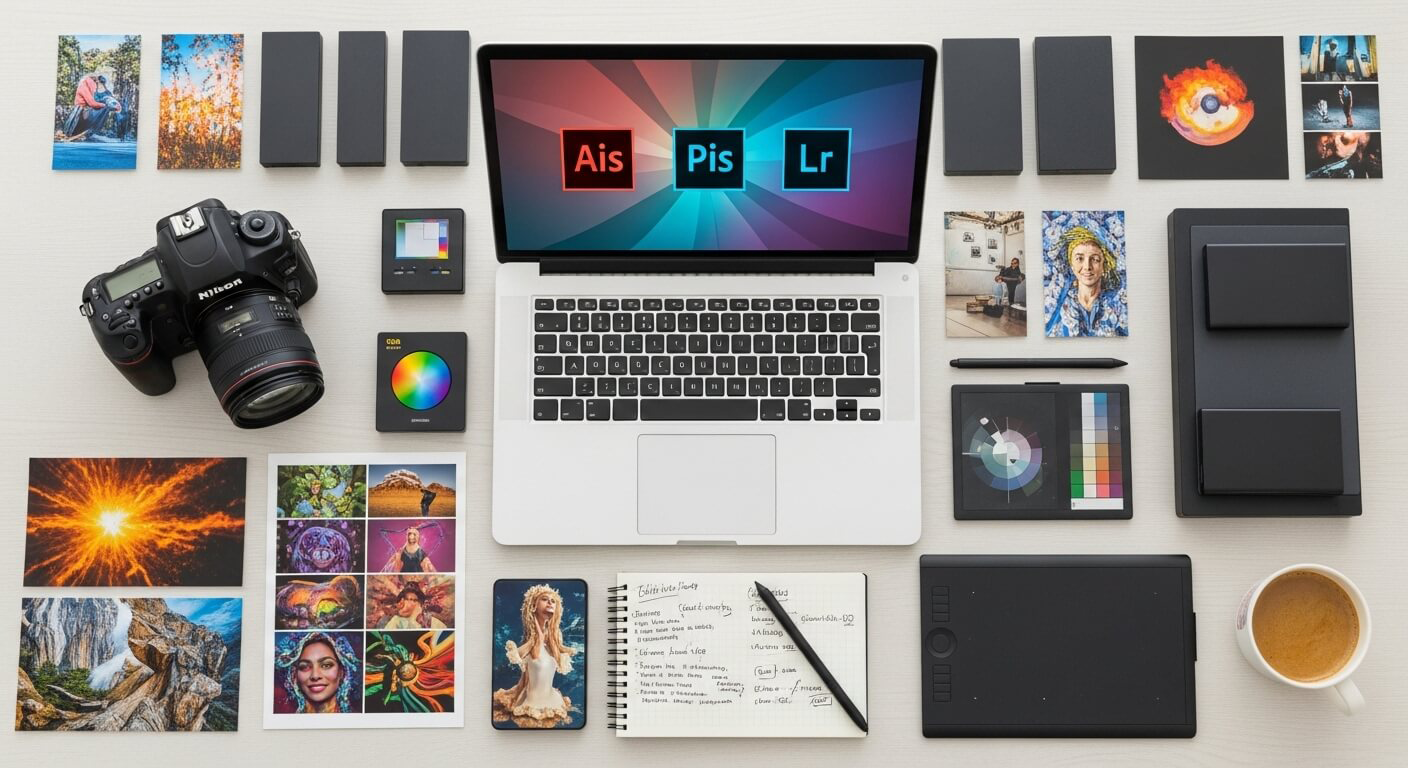
🥇 Best Photo Editing Services Compared
Professional Tools
-
Photoshop – perfect for pros, retouching, and art.
-
Capture One – strong color control and studio tools.
Advanced & Enthusiasts
-
Lightroom – great mobile-to-desktop workflow.
-
DxO PhotoLab – best image corrections.
-
ON1 Photo RAW Max – solid all-in-one editor.
Creative & AI-Powered
-
Luminar Neo – fun AI tools like sky replacement.
Budget-Friendly
-
Affinity Photo – one-time fee, full features.
-
Darktable & GIMP – free and powerful.
Beginner-Friendly
-
Polarr – simple layout.
-
Photoshop Elements – guided learning.
👉 Quick Answer: Photoshop for pros, Affinity for budget users, Polarr for beginners.
For more editing help, you can explore our image masking services or see examples in our gallery.
📌 Key Takeaways
-
Pay $10–$30/month for pro tools, or $70 once for Affinity Photo.
-
Lightroom is most loved by photographers.
-
Photoshop is still #1 worldwide.
-
Polarr and Photoshop Elements are best for beginners.






Leave a Reply
Want to join the discussion?Feel free to contribute!