What is Image Clipping Path and Clipping Path Services?
Have you ever wondered how images with clean, precise outlines are created? Whether it’s for graphic design, e-commerce, or photography, the technique behind these flawless images is called “clipping path.” In this article, we’ll delve into the world of image clipping path and explore the essential aspects of clipping path services. From understanding its definition to its significance and various applications, we’ll cover it all. So, let’s get started!
Contents
- 1 Introduction
- 2 What is Image Clipping Path?
- 3 Importance of Clipping Path Services
- 4 How Does Image Clipping Path Work?
- 5 Tools and Software for Clipping Path
- 6 Types of Clipping Path Services
- 7 Benefits of Using Clipping Path Services
- 8 Industries That Benefit from Clipping Path
- 9 Common Challenges in Clipping Path
- 10 Tips for Effective Clipping Path
- 11 Best Practices for Outsourcing Clipping Path Services
- 12 Conclusion
- 13 FAQs
Introduction
In today’s digital era, visual content plays a crucial role in capturing attention and conveying messages effectively. Images often require specific edits, isolating elements, or removing backgrounds to enhance their impact. This is where image clipping path comes into play. Image clipping path is a technique used to create a precise outline or path around an object in an image. It involves using various photo editing tools and software to ensure accurate selection and isolation of the desired subject.
What is Image Clipping Path?
Image clipping path is a photo editing process that involves creating a closed path or outline around a specific object or subject within an image. The purpose is to separate the subject from its background, enabling easy extraction, manipulation, or placement on a different background. Clipping path services are commonly used in graphic design, e-commerce product photo editing, catalog creation, and various other industries that require high-quality visuals.

Importance of Clipping Path Services
Clipping path services are essential for several reasons. Firstly, they provide a way to remove backgrounds or isolate objects, resulting in clean and professional-looking images. This is particularly crucial for e-commerce businesses that rely on appealing product visuals to attract customers. Additionally, clipping path services enable image manipulation, allowing designers to enhance or modify specific elements within an image. This flexibility opens up endless creative possibilities.
How Does Image Clipping Path Work?
The process of image clipping path involves using specialized tools and software to manually draw a path around the subject. Skilled graphic designers use the Pen Tool or other selection tools to precisely outline the object, ensuring smooth and accurate curves. Once the path is created, the background can be removed or replaced, preserving the subject’s integrity. Advanced techniques like feathering, masking, or alpha channels can be applied to achieve seamless transitions between the subject and the background.
Tools and Software for Clipping Path
To perform image clipping path effectively, graphic designers rely on a variety of tools and software. Adobe Photoshop is the most popular choice due to its comprehensive selection tools and advanced features. The Pen Tool, specifically, offers precise control over creating paths. Other tools like the Magic Wand, Quick Selection, or Magnetic Lasso can be used depending on the complexity of the image. There are also dedicated software applications available solely for clipping path services, offering specialized functionalities.

Types of Clipping Path Services
Clipping path services encompass a range of techniques tailored to different image editing requirements. Some common types include:
1. Basic Clipping Path
Basic clipping path involves creating a simple outline around a subject with no intricate curves or details. It is suitable for images with straightforward shapes.
2. Complex Clipping Path
Complex clipping path is utilized for images with intricate shapes, multiple objects, or complex backgrounds. It requires meticulous detailing and precise path creation.
3. Compound Clipping Path
Compound clipping path is employed for images with multiple subjects that overlap or intersect each other. It involves creating separate paths for each element.
4. Multi-Clipping Path
Multi-clipping path is used to select and isolate multiple objects within a single image. It allows for individual adjustments and editing of each object.
5. Shadow Creation
Shadow creation is a clipping path service that involves adding natural-looking shadows to images, enhancing depth and realism.
These are just a few examples, and clipping path services can be further customized to cater to specific editing needs.
Benefits of Using Clipping Path Services
The utilization of clipping path services brings several advantages to businesses and designers:
- Improved Image Quality: Clipping path services ensure clean and precise outlines, resulting in high-quality images that capture attention.
- Enhanced Creativity: With clipping path, designers have the freedom to manipulate and modify specific elements within an image, allowing for unique and creative visual compositions.
- Consistent Branding: Clipping path enables the creation of a consistent visual identity by ensuring all product images have a uniform appearance.
- Time and Cost Savings: Outsourcing clipping path services to professionals can save time and resources for businesses, allowing them to focus on core operations.
Industries That Benefit from Clipping Path
Clipping path services find applications in various industries, including:
- E-commerce: Clipping path is crucial for creating appealing product images with transparent or solid backgrounds for online stores.
- Graphic Design: Designers rely on clipping path services to create visually appealing graphics for websites, advertisements, brochures, and more.
- Photography: Image clipping path allows photographers to isolate subjects, adjust backgrounds, or enhance specific elements in their photos.
- Publishing: Clipping path services are utilized in magazine layouts, book covers, catalogs, and other publishing materials to present images effectively.
Common Challenges in Clipping Path
While image clipping path is a valuable technique, it does come with certain challenges. Some common issues faced during the process include:
- Complex Objects: Objects with intricate details or irregular shapes can be challenging to outline accurately.
- Hair and Fur: Images featuring hair, fur, or fine details require meticulous work to ensure natural and realistic results.
- Time Constraints: Depending on the complexity of the image, the clipping path process can be time-consuming, requiring patience and precision.
Tips for Effective Clipping Path
To achieve optimal results with image clipping path, consider the following tips:
- Zoom In: Zooming in on the image allows for better accuracy when drawing the path around intricate details.
- Be Patient: Taking the time to create precise paths and paying attention to detail is essential for seamless results.
- Refine Edges: After creating the initial path, refine the edges using tools like the Refine Edge or Feather options to ensure smooth transitions.
- Use Layer Masks: Applying layer masks can help blend the subject with the background and make adjustments more easily.
Best Practices for Outsourcing Clipping Path Services
When outsourcing clipping path services, keep these best practices in mind:
- Choose a Reputable Provider: Research and select a service provider with a proven track record in delivering high-quality clipping path services.
- Provide Clear Instructions: Clearly communicate your requirements, including image specifications, turnaround time, and desired outcomes.
- Maintain Consistent Communication: Regularly communicate with the service provider to ensure the project is on track and meets your expectations.
- Review and Feedback: Review the completed work and provide constructive feedback to achieve the desired results.
Conclusion
Image clipping path is a valuable technique that allows for precise outlining and manipulation of objects within images. Clipping path services play a vital role in various industries, enhancing visual aesthetics, and enabling creative possibilities. By understanding the process, benefits, and best practices associated with image clipping path, businesses and designers can leverage this technique to create captivating visuals that leave a lasting impression.

FAQs
1. What is the purpose of image clipping path?
Image clipping path is used to create a precise outline or path around an object in an image, enabling easy extraction, manipulation, or placement on a different background.
2. Can I perform image clipping path without professional software?
While basic image clipping path can be done with some free editing software, professional tools like Adobe Photoshop provide more advanced features and control over the process.
3. How long does it take to complete a clipping path for an image?
The time required to complete a clipping path depends on factors such as image complexity, number of objects, and the level of detail required. It can range from a few minutes to several hours.
4. Are there any alternatives to image clipping path for background removal?
Yes, there are alternative techniques like image masking or using AI-powered background removal tools. However, clipping path provides precise control and is often preferred for complex images.
5. Can I outsource clipping path services?
Yes, many professional graphic design and photo editing companies offer clipping path services, allowing businesses to outsource the task to experienced professionals.




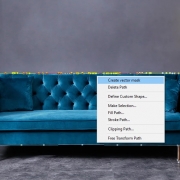



Leave a Reply
Want to join the discussion?Feel free to contribute!